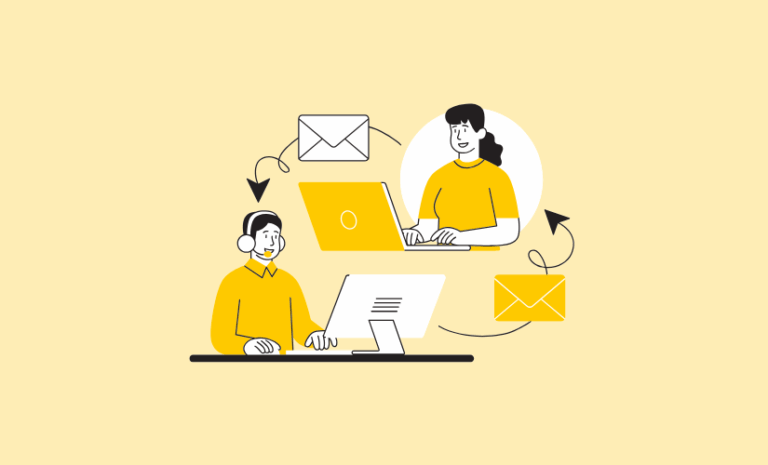Want to launch your eCommerce store? Check out our eCommerce store launch checklist to ensure a flawless and smooth launch.
Launching an eCommerce store is an exciting venture, but it comes with its challenges. A successful launch requires more than just setting up products—it involves meticulous planning and thorough testing to ensure a smooth shopping experience for your customers. From optimizing site performance to ensuring payment gateways work flawlessly, every detail matters.
To guide you through the process, we’ve created the ultimate eCommerce store launch checklist, covering everything from essential site reviews to must-have plugins for enhancing your WooCommerce store’s functionality. Whether you’re just starting or fine-tuning your site before going live, this guide will help you get it right.
The Comprehensive eCommerce Store Launch Checklist
A flawless launch helps make a strong first impression, drive early sales, and build customer trust. From fine-tuning your checkout process to optimizing your SEO, every detail matters.
Here’s a concise checklist to help you test and prepare your store for a successful launch, ensuring a seamless experience for your customers from day one.
Develop a Winning Sales Strategy for eCommerce Store
Before you launch, develop a clear sales strategy. Understand your target audience, outline how you will market your products, and identify your unique selling points (USPs). Plan promotional campaigns and set realistic sales goals for the first few months to drive traffic and conversions. Consider offering special discounts, bundles, or referral programs to attract early customers.
Test and Perfect Your Checkout Process
Your checkout process is the final, crucial step in the customer journey, where sales are either completed or lost. To maximize conversions, thoroughly test every aspect of this process. Place test orders as a customer, focusing on ease of use, available payment options, and the speed of transactions.
Ensure the checkout is fast, intuitive, and secure. Clear communication of costs and shipping details will help prevent cart abandonment and build customer trust, leading to higher conversion rates. Some WooCommerce checkout plugins can help you with the checkout process if your store is built with WooCommerce.
Optimize Your Essential Store Pages for Success
Ensure that all critical pages—like your homepage, product pages, and contact page—are polished, well-designed, and fully functional. Take good care of your eCommerce store-specific pages.
To maximize conversions, focus on optimizing these essential eCommerce store pages:
- Product Page: Each product should feature detailed descriptions, high-quality images, pricing, and customer reviews to help shoppers make informed decisions.
- Category Page: Organize your products into logical categories, and include filters for easy navigation, making it simple for customers to find what they’re looking for.
- Cart Page: Ensure the cart page is clear and straightforward, displaying item details, quantities, pricing, and an easy pathway to checkout.
- Checkout Page: Streamline the checkout process for speed and efficiency. Provide multiple payment options and ensure the process is secure, transparent, and user-friendly.
- Thank You Page: After purchase, use this page to confirm the order and offer recommendations for related products, encouraging further engagement.
Focusing on these critical eCommerce pages will help create a smooth shopping experience, ultimately leading to higher conversion rates.
Supercharge Your Store with Automated Email Marketing
Harness the power of automated email marketing to enhance customer engagement and boost sales. Set up targeted email campaigns to capture leads and reduce cart abandonment effectively.

Automate essential communications to ensure your customers feel valued and informed at every stage of their shopping journey.
- Transaction Emails: Automate transaction emails, including order confirmations, shipping notifications, and invoices. These emails provide essential information and reassure customers that their orders are being processed, fostering trust and transparency.
- Abandoned Cart Emails: Implement abandoned cart emails to recover potentially lost sales. Send timely reminders to customers who leave items in their carts, enticing them with special offers or highlighting the items they are considering. This gentle nudge can significantly increase your conversion rates.
- Behavioral Emails: Leverage behavioral emails to engage customers based on their interactions with your store. Whether they’ve browsed specific products or made a purchase, tailor your messages to their interests and actions. Personalized recommendations can encourage repeat purchases and enhance customer loyalty.
- Post-Purchase Follow-ups: Send follow-up emails after purchase to thank customers for their orders and offer relevant product recommendations. Encourage them to leave reviews, which can boost your store’s credibility and attract new customers.
By automating these key email communications, you can nurture relationships, encourage repeat purchases, and ultimately drive higher conversions for your eCommerce store
Audit Your Content for Accuracy and Consistency
Go through every piece of content on your store, including product descriptions, blog posts, and landing pages. Ensure that the text is free of typos, consistent in tone, and optimized for your target audience. Check for broken links and ensure that all call-to-actions (CTAs) are clear and clickable.
Configure Analytics and Tracking Tools
Track your store’s performance from day one by setting up Google Analytics or using WooCommerce-specific analytics tools.
Implement tracking for user behaviors such as page views, clicks, conversions, and abandoned carts. This data will be invaluable in helping you optimize your store post-launch.
Enhance Your Store’s SEO to Boost Visibility
SEO is key to driving organic traffic to your eCommerce store. Conduct keyword research and implement those keywords in your product pages, meta descriptions, URLs, and image alt text. Ensure your website’s structure is easy to navigate and search engines can easily crawl and index your pages.
To enhance your eCommerce store’s SEO, using plugins like Yoast SEO and Rank Math can significantly boost visibility. Yoast SEO provides a user-friendly interface for optimizing content with focus keywords, readability analysis, and meta tags. Rank Math offers even more advanced features, such as integrated keyword suggestions, schema markup, and detailed SEO analysis, making it a robust choice for more technical users.
Optimize All Images for Speed and Quality
Slow-loading images can frustrate users and hurt your SEO. Compress and optimize all images to maintain high quality while reducing load times for a faster, more enjoyable shopping experience.
Configure Your Tax and Shipping Settings Correctly
Setting tax rates and shipping options properly is crucial for compliance and customer satisfaction. WooCommerce allows you to configure tax settings based on your location and the customer’s location. Additionally, make sure to offer multiple shipping methods and rates that are displayed during checkout.
Ensure Seamless Customer Support with Multiple Contact Options
Establish diverse and accessible customer support channels to cater to your audience’s preferences. Offer options such as live chat, email, and phone support to ensure customers can reach you easily when they have questions or concerns.
Responsive customer service plays a vital role in enhancing customer satisfaction and building long-term loyalty. By providing timely assistance, you not only resolve issues quickly but also foster a positive shopping experience that encourages repeat business. Prioritizing customer support shows that you value your customers, reinforcing their trust in your brand.
Set Up Your Payment Gateways and Billing Info Correctly
Double-check that all payment gateways (PayPal, Stripe, etc.) function properly and securely. Test different payment methods to ensure smooth transactions for your customers.
4 Useful Plugins to Test WooCommerce Website
Testing your WooCommerce store is crucial for ensuring a seamless shopping experience. Here are five useful plugins that will help you test and troubleshoot any potential issues before launching.
WooCommerce Smoother Generator
The WooCommerce Smooth Generator plugin allows you to generate test data for WooCommerce stores, including products, customers, orders, coupons, and terms. It uses WP-CLI commands to simulate real-life scenarios, such as customer checkouts, product purchases, and coupon usage.
This makes it a valuable tool for developers or store owners who want to stress-test their eCommerce setup by mimicking real transactions and identifying potential issues. It also supports generating data with specific parameters, such as order dates or product types
WooCommerce Order Test

This plugin enables you to simulate test orders on your WooCommerce store without the need for actual transactions. You can use the WooCommerce Order Test plugin to verify that your store’s checkout, payment systems, and order confirmation processes are working smoothly. It helps ensure that there are no issues when customers complete their purchases.
Query Monitor
Query Monitor is an advanced debugging plugin for WordPress. It provides detailed insights into database queries, hooks, and HTTP requests, helping you spot performance bottlenecks or errors that might affect your WooCommerce store. By keeping your site fast and error-free, it enhances the overall customer experience.
WP Mail Logging

Email communication is a critical part of any eCommerce store. WP Mail Logging allows you to track and log all emails sent from your WooCommerce store, including order confirmations, shipping updates, and promotional emails. It’s essential to ensure that all customer notifications are being sent correctly.
Launching a successful eCommerce store requires careful preparation, testing, and optimization of all its components. By following this comprehensive checklist, you’ll ensure that your store is user-friendly, well-optimized, and ready to handle customer interactions smoothly. From perfecting your checkout process to optimizing essential pages and leveraging automated email marketing, each step plays a crucial role in the overall customer experience. With the right tools and plugins, like WooCommerce Smooth Generator, you can simulate real-world scenarios and ensure your store operates seamlessly from day one.