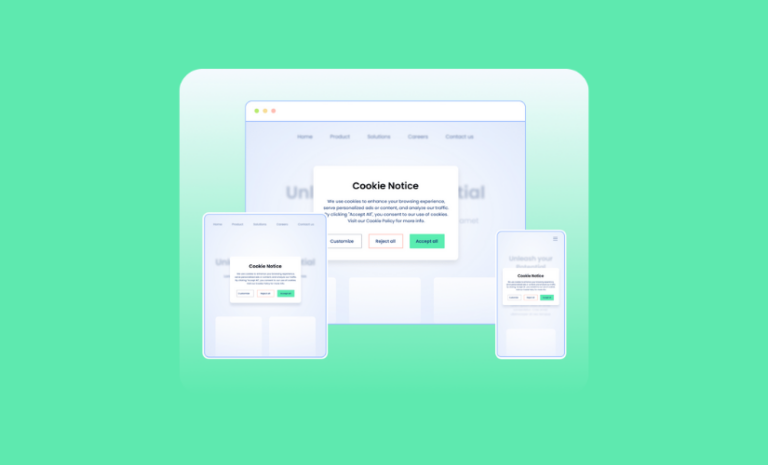Want to automate product review emails for WooCommerce? We will show you how to send product review emails to customers from your WooCommerce store automatically in our step-by-step guidelines.
How do you decide a product is worth buying? Checking what others are talking about the products? Yes, that’s what most customers like you do. If you own an online store and want your customers to leave product reviews after purchase, you need to find a way to ask customers for reviews. Some WooCommerce plugins can help you email customers to review products. You can automate product review emails for WooCommerce and ask for reviews.
Product reviews significantly impact the customers’ minds to purchase the products. But except for the bad reviews, most positive reviews are earned through better communication. That is why you need to find a way to ask for product reviews. Asking for product reviews via email is an effective and widely used way. Gladly, you can automate this too. Let’s find out how!
Benefits: Why Automate Product Review Emails for WooCommerce?
Customer reviews are precious. They can have a significant impact on your sales and eventually on your revenue. You can ask for customer reviews in many different ways. You can do it when customers communicate for product support. You can send manual emails after a certain period.
However, customer reviews are not something you can ask for immediately after the purchase because the customer needs to use the product for a good amount of time before reviewing the products. It can be done via email. Can manual emails help? No much. That is why you should automate product review emails for WooCommerce if you are running your store in WooCommerce.
You can set when to send an email, whether to send follow-up emails em customers who did not leave any reviews, and many more.
How to Automate Product Review Emails for WooCommerce
There are many ways you can ask for reviews from your customers. We will show you how you can ask for customer reviews on your products in emails automatically with a WordPress plugin. We will use the Customer Reviews for WooCommerce plugin for this. Let’s get started.
Install and Activate Customer Reviews for WooCommerce Plugin
Go to your WordPress dashboard and install and activate the Customer Reviews for WooCommerce plugin.
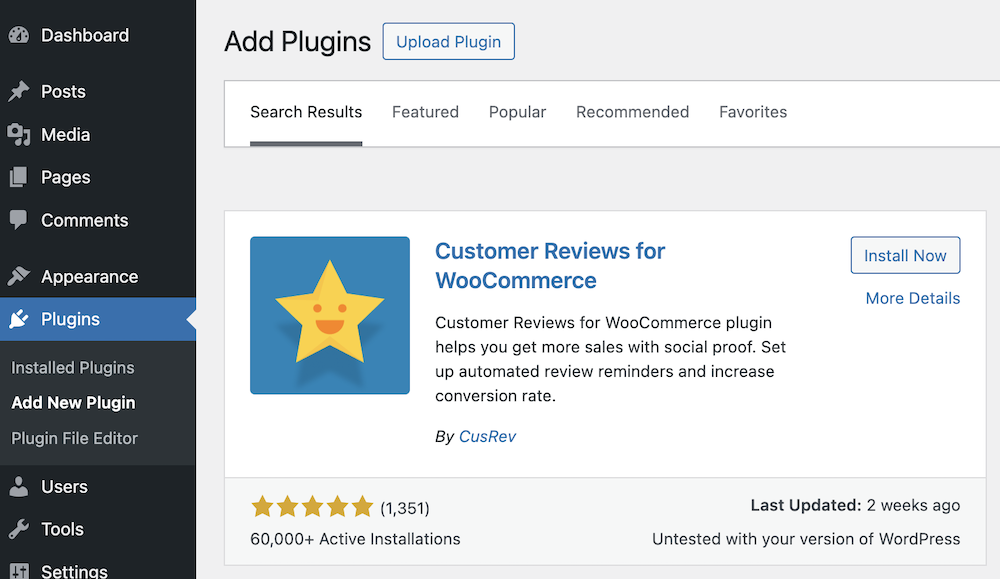
Upon installing the plugin, you will see a “Reviews” menu item on your WordPress dashboard.
Configure to Automate Product Review Emails for Your Store
Once you have installed and activated the plugin, you need to configure the plugin to automate product review emails for WooCommerce.
Go to your WordPress dashboard > Reviews > Settings, now, checkmark on “Enable Automatic Reminders”.
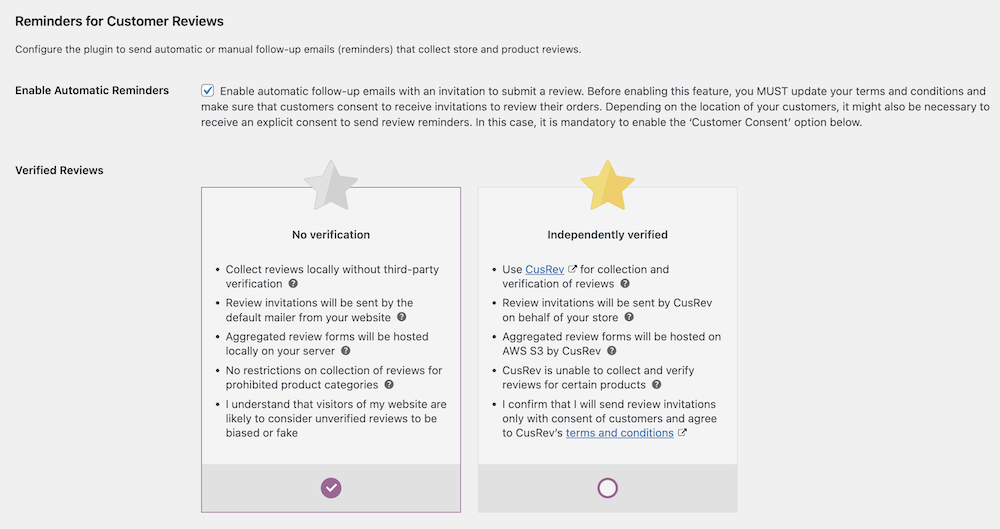
Note: Make sure you update your terms and conditions and ensure that customers consent to receive invitations to review their orders. Depending on the location of your customers, it might also be necessary to receive explicit consent to send review reminders.
Decide When to Send Reminder Emails
Go to your WordPress dashboard > Reviews > Settings, scroll down to “Sending Delay” and place the number of days in the “Delay (Days)” to send review reminder emails automatically after the given days.
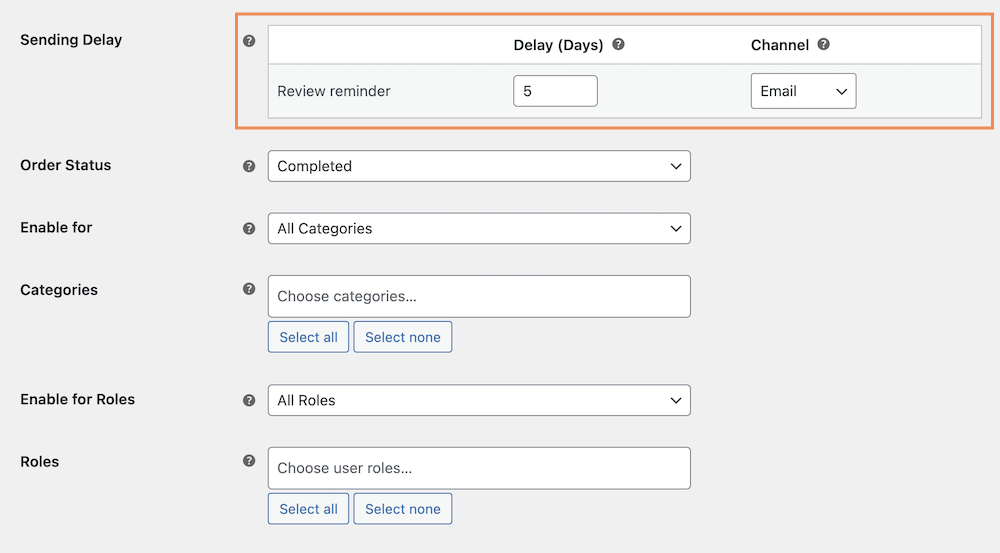
Decide on Which Status the Reminder Email Should be Sent.
Generally, it should be after the order is complete. But, you can send email when the order is processing too.
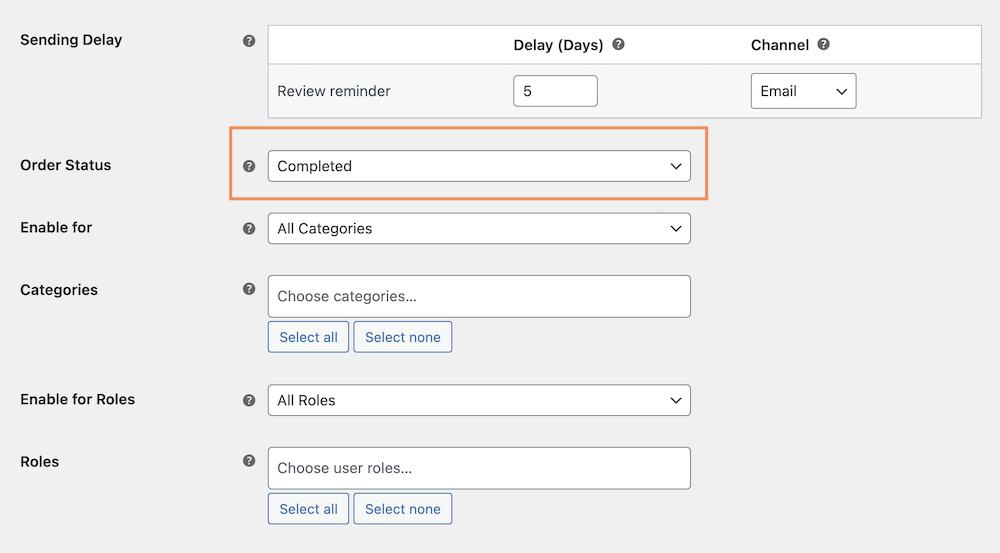
Select the Product Categories to Send Review Invitation Emails
Go to your WordPress dashboard > Reviews > Settings, scroll down to “Categories”, and now select categories to send review invitation emails. Exclude the categories you don’t want to send review invitation emails for.
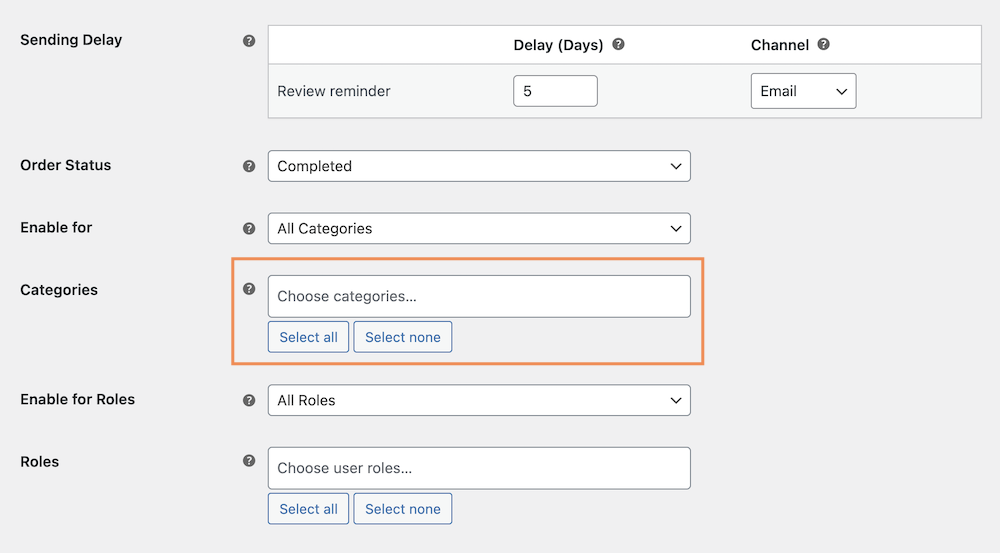
You can select all at once or select each category individually.
Get Customer Consent on Checkout to Send Review invitation
You need to take customers’ consent to send review invitations. It is best to have your terms and conditions updated with the review invitation email clause. Alternatively, the Customer Reviews for WooCommerce lets you take the permission on the checkout page.
Go to your WordPress dashboard > Reviews > Settings, and scroll down to “Customer Consent”.
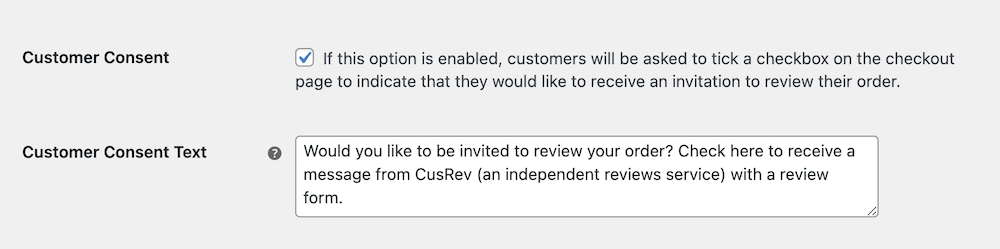
Checkmark the option and write your message to take consent in the “Customer Consent Text” box.
Set Up Product Review Email Templates for WooCommerce
Once you have configured the plugin correctly, you need to set up email templates to automate product review emails for WooCommerce.
Go to your WordPress dashboard > Reviews > Settings > Emails, you can click on the “Emails” tab at the top of the plugin menu.
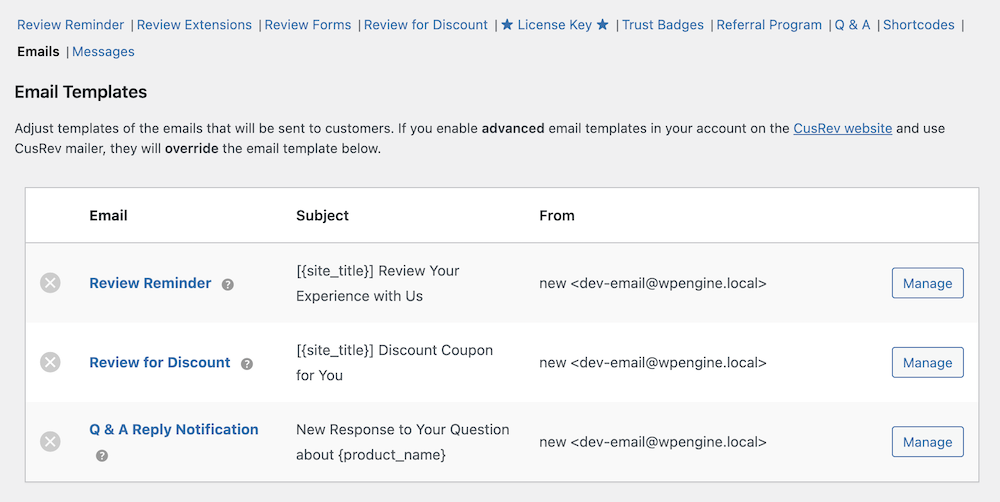
There are 3 different ready emails such as Review Reminder, Review for Discount, and Q & A Reply Notification.
Set Up Review Reminder Emails to Automate Product Review Email
Configure review invitation emails as you did for WooCommerce emails and customize review invitation email content.
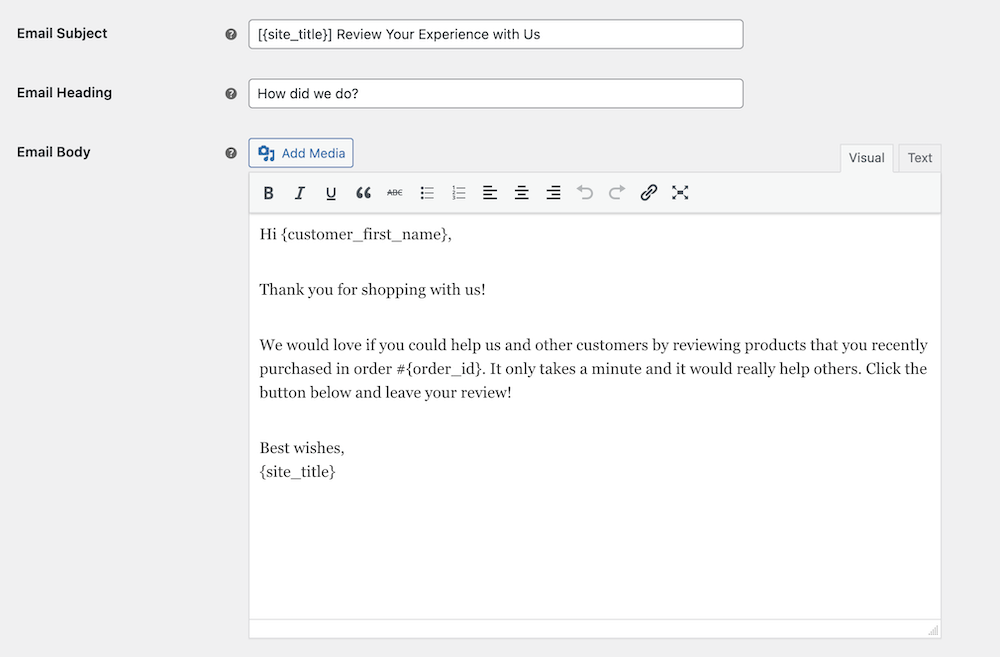
Save the changes by clicking on “Save Changes” at the bottom.
Inspire Customers to Review Products by Offering Discounts
Apart from sending automated product review invitation emails, you can incentivize product reviews by offering discounts, The plugin has a dedicated email to offer discounts for product reviews.
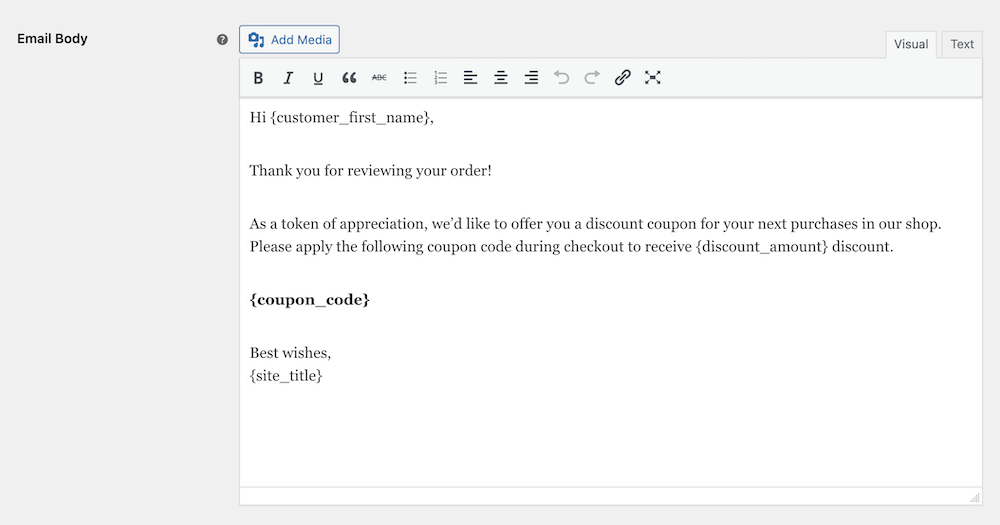
Customize Review for Discount emails to send review invitations with discount offers from your store.
Customers leave negative reviews when they experience something bad with your products or store. But they don’t leave positive reviews when they are having a good experience until you ask them. That is why, you need to find a way to ask customers about their experience with your products after they have had a good time with it.
The best way to do this is to automate product reviews with emails. If your store is built with WooCommerce, you can automate product review emails for WooCommerce easily with our guide. We hope this tutorial will help you get product reviews from customers and contribute to your business growth.