Making a website is just not about publishing content you want visitors to know. Sometimes it is also about having their say on your services or anything you do on the site. This is how a website becomes interactive. In this case, there’s no alternative to contact forms. Who knows what you are missing if you don’t have one on your site? You may end up frustrated while looking for the best WordPress contact form plugins. There are plenty of WordPress form builder plugins to choose from.
No matter the number of WordPress contact form plugins we have in the WordPress directory, we will talk about some of the best contact form plugins that you can use to build your contact form.
8 Best WordPress Contact Form Plugins in 2025
After looking closely at most of the WordPress contact form plugins in the directory, we have curated a list of the 8 Best WordPress contact form plugins for you.
Let’s take a look at the list at a glance.
| Plugins | Active Install | Free Version | Pricing |
|---|---|---|---|
| Contact Form 7 | 5+ million | Available | – |
| Gravity Forms | – | Not available | Starts from $ 59 |
| Ninja Forms | 800,000+ | Available | Starts from $ 29 |
| WPForms | 5+ million | Available | Starts from $ 39 |
| ARForms | 9800+ | Available | $39 |
| Formidable Forms | 300,000+ | Available | Starts from $ 99 |
| Live Forms | 900+ | Available | Starts from $ 49 |
| Everest Forms | 100,000+ | Available | Starts from $ 29 |
Contact Form 7
Contact Form 7 is one of the most popular contact form plugins on WordPress. With 5+ million active installs and 1,124+ 5-star ratings, Contact Form 7 is one of the most used WordPress plugins in all categories. Apart from creating and managing contact forms, you can customize form fields easily. You can have forms on any page or post using shortcodes. It is also considered to be the best free WordPress contact form plugin. Above all, with the default configuration, this plugin, in itself, does not track users by stealth, write any user personal data to the database, send any data to external servers, or use cookies.
Key features
- Manage multiple contact forms
- Simple markup to alter mail content.
- Akismet spam filtering, Ajax-powered submitting, and CAPTCHA support
- It can be extended with third-party extensions to add functionalities.
Gravity Form
Gravity Forms is the easiest contact form plugin for WordPress to create advanced
Key features
- Easy to use
- 30+ ready-to-use form fields
- Conditional logic allows you to configure your form to show or hide fields, sections, and pages
- File uploading system
- Limit & Schedule Forms
- Forms created with Gravity Forms are designed to display properly on a variety of devices
- With Really Simple Captcha, Google reCAPTCHA, and Akismet options, Gravity Forms helps you fight the inbox clutter
- Support third-party integration like MailChimp, PayPal, Stripe, Highrise, Freshbooks, Dropbox, Zapier, and many more
Ninja Forms – The Easy and Powerful Forms Builder
Ninja Forms is the ultimate free form-building tool for WordPress websites. You can create forms quickly using this powerful drag-and-drop form builder. Designing even complex forms requires absolutely no code. It’s beginner-friendly. Developers can utilize built-in hooks, filters, and even custom field templates to do whatever they need while building forms. When it comes to picking the best WordPress form builder, many people would consider Ninja Forms because of its diverse features
Key features
- A great-looking and intuitive user interface.
- Supports the number of forms, fields, emails, actions, or submissions.
- Easy-to-use fields for emails, phone numbers, dates, addresses, and more
- Modify your field, then save it as a favorite to re-use later (also in other forms!)
- Success message or redirect users elsewhere after they complete a form
- Export & Import forms and favorite fields.
- Anti-spam options include Google reCAPTCHA, question/response fields, and honeypot fields
- Seamless user experience without page refreshes by submitting forms via AJAX
WPforms – Drag & Drop Contact Form Builder for WordPress
WPForms is also a Drag & Drop form builder for WordPress websites. You don’t have to hire a developer to create contact forms for your site.WPForms helps you to create beautiful contact forms, subscription forms, payment forms, and other types of forms for your site in the quickest possible time. Its pre-built form templates, workflows, and other features make WPForms the most beginner-friendly contact form plugin on the market.
Key features
- Drag and drop contact form builder
- Can create any type of form (payment, donation, booking, polls, surveys, and more)
- Prebuilt form templates to help you save time
- 100% mobile-responsive contact form solution
- Super easy to customize and extend
- GDPR is compatible with just a few clicks
- CAPTCHA and Honeypot method to stop spam contact form submissions
- Shows a custom success message or redirects to a custom preset page.
- File upload system
- Multi-page form supports
ARForms – WordPress Forms for Any Type of Business
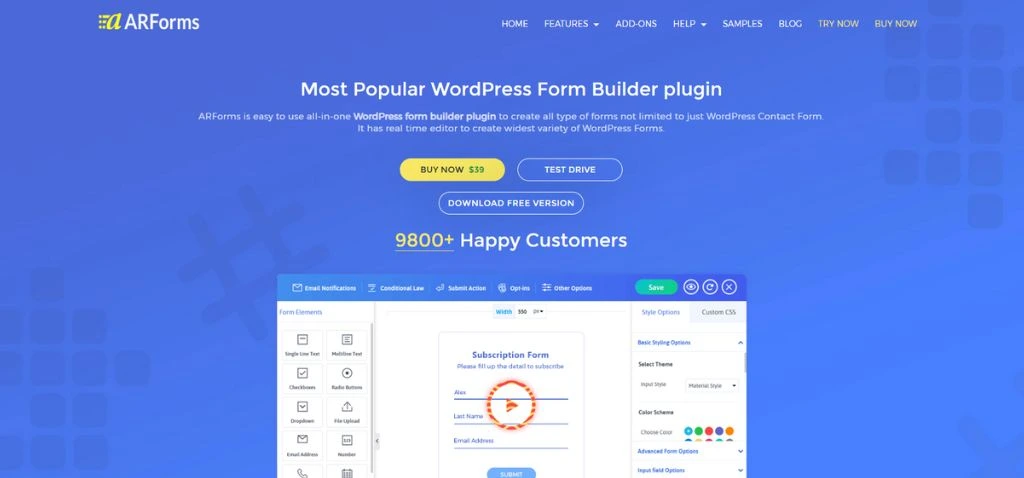
ARForms is an intuitive drag-and-drop visual form builder that comes with multiple form fields, templates, and features. From simple contact forms to advanced conditional forms, purchase forms, multi-step forms, etc., can be built using ARForms. Its email autoresponder, Zapier, PayPal, and other integrations and add-ons support workflow automation and help collect data effortlessly.
Key Features:
- Real-time and responsive form editor.
- 50+ pre-built templates and sample forms.
- Advanced conditional logic to show or hide fields based on user input.
- 33+ form field types to create a variety of forms.
- Powerful integrations with Mailchimp, AWeber, MadMimi, GetResponse, etc.
- Built-in advanced pop-up form builder.
- Supports payment gateways like PayPal, Stripe, Authorize.net, RazorPay, etc.
- Use Webhooks and Zapier integration to automate your workflows.
- Advanced features like post creator, PDF creator, signature, Google Sheets integration, etc.
Formidable Forms – Surveys & Quiz Forms Plugin
Formidable Forms is one of the most advanced WordPress form builder plugins. You can build a single contact form or complex multi-page forms with conditional logic, calculations, and file uploads. Display the collected data with views and graphs. Formidable Forms has most of the necessary features to build powerful WordPress forms and data-driven web applications. Formidable Forms is also one of the best WordPress survey plugins you can rely on.
Key features
- Drag and drop form the building system
- Filter, format, and display the data submitted via your forms in custom Views
- Split complex data entry into multi-page forms with progress bars
- Multi-page form builder with progress bar
- Smart form with conditional logic
- Poll and survey form
- Flexible form layout design
- Mobile-friendly and responsive forms
- Add honeypot, reCAPTCHA, Akismet, and WordPress comment blacklist to your form spam protection arsenal
Live Forms – Drag and Drop Form Builder Plugin

WordPress Live Forms plugin offers an elegant way to build and manage any type of form. You can create forms simply by using the drag-and-drop method. Whether you want to build a contact form, subscription form, client review form, payment form, or a form for managing your product support section, Live Form – the visual form builder plugin could be the best choice for you. It will also give you the capability to assign and manage support agents to each of your forms. Agents can manage and reply to support tickets from the front end easily without any admin access.
Key Features
- Visual form builder
- Extensive data validation
- Detailed from stats/analytics
- Form entries
- Lots of actions and filter hooks to increase its extendability
- Conditional logic
- reCAPTCHA protection
- File upload
- Accept payment with the payment field
- Build awesome donation/fundraising forms easily
- Offer a free download on form submission
Live Forms Extensions
The Live Forms WordPress plugin has several extensions to offer cool features with your form. The available extensions include WordPress Posts, AWeber Subscription, Campaign Monitor Subscription, WordPress Sign-in Form, WordPress Signup Form, MailChimp Subscription, Data Export, Email Template Editor, Webhooks, Survey Form – Show Survey Results, Stripe – Payment Option, 2Checkout – Payment Option, etc.
Everest Forms – Drag and Drop Form Builder for WordPress
Everest Forms is one of the powerful contact form plugins that help you create any kind of form with drag-and-drop functionality. Creating contact forms is so easy that even a beginner can create beautiful forms within minutes. This WordPress form builder plugin is very lightweight, fast, extendible, and 100% mobile responsive. Pre-built templates and design layouts in this WordPress contact form plugin allow you to create forms that look beautiful.
Key features
- Unlimited forms without any restrictions
- Drag and drop form fields
- 100% responsive form template
- Multiple-column layout support
- Shortcode ready
- Multiple email recipients, multiple email notifications
- View form entries from the dashboard
- Option for quick form preview
- Provides two different form template designs
- Google reCAPTCHA Support
- Customizable form submission message, redirect option after submission
Finding the best contact form plugin is a tough job since there are plenty of contact form builders to choose from. The list we have created here is well-researched and brought out considering the user reviews, number of active installs, functionalities, and useful features. This is why we can proudly say this is where you will find the best WordPress contact form plugin. If you have read this article carefully, you should get the right contact form plugin for your WordPress site.
Some useful resources you may also go through:



