Choosing the right hosting can make or break your WordPress website. Speed, security, and reliability aren’t just nice-to-have features; they’re essential for keeping your site running smoothly and your visitors happy. Cloudways claims to offer all of that and more with its fully managed WordPress hosting. But is it as good as it sounds, or is it just another overhyped service?
In this in-depth Cloudways review, we will assess its performance in terms of speed, uptime, ease of use, customer support, and value for money. Whether you’re a blogger, an online store owner, or a developer managing client sites, this review will help you decide if Cloudways is the right home for your WordPress site.
So, let’s begin.
Cloudways Hosting Platform and How It Works
Cloudways is a managed cloud hosting platform that takes the complexity out of running a high-performance website. Unlike traditional hosting companies, Cloudways doesn’t own its hardware; instead, it provides an easy-to-use management layer on top of leading cloud infrastructure providers in its Cloudways Flexible option. This means you get the power and scalability of the cloud without having to manage servers yourself. Also, Cloudways has a fully managed hosting for WordPress that auto-scales to meet the needs of your growing business called Cloudways Autonomous.
Here’s how the Cloudways platform works
Choose Your Cloud Provider
You can start by picking the infrastructure that fits your needs from Cloudways’ supported providers:
- DigitalOcean – Affordable and reliable for most small-to-medium projects.
- Vultr – Performance-oriented with options like high-frequency compute servers.
- Linode – Developer-friendly with great value pricing.
- AWS (Amazon Web Services) – Enterprise-grade scalability and global reach.
- Google Cloud Platform – Excellent speed, security, and reliability backed by Google’s network.
Select Server Size & Location
You have the option to adjust resources (RAM, CPU, storage) and choose a data center location near your audience for optimal performance.
Launch Your Application
With one click, you can deploy WordPress or other supported apps without touching complicated server commands.
Let Cloudways Manage the Rest
The platform handles server setup, OS updates, security patches, backups, and performance optimizations so you can focus on your site.
The Cloudways Autonomous Platform
Cloudways calls its management interface the Autonomous Platform, a dashboard where you control everything from server scaling and app installations to SSL certificates and staging environments. It’s designed to be intuitive for beginners and powerful enough for developers who need advanced controls.
Cloudways Review: Is This the Best Managed WordPress Hosting
When it comes to hosting WordPress sites, managed hosting has become the go-to choice for anyone who wants top performance without the headache of server maintenance. But not all managed hosts are created equal; some focus on beginners, others cater to developers, and a few try to strike a balance between both.

Cloudways sits in an interesting spot. It’s not your typical hosting company with its data centers. Instead, it partners with leading cloud infrastructure providers and layers on its powerful management tools. This means you get the raw power of cloud hosting plus the ease of managed hosting, a combination that has caught the attention of bloggers, agencies, and eCommerce store owners alike.
We’ll discuss how Cloudways performs in the real world, covering aspects such as speed, uptime, usability, customer support, and value for money, to determine if it truly deserves the title of the best managed WordPress hosting.
Managed Cloud Hosting Tailored to Your Needs
Cloudways is a managed cloud hosting platform that allows users to build and scale websites without directly handling server administration. It works with several cloud infrastructure providers, DigitalOcean, Vultr, Linode, AWS, and Google Cloud, giving users the option to choose based on pricing, performance requirements, and preferred server locations.
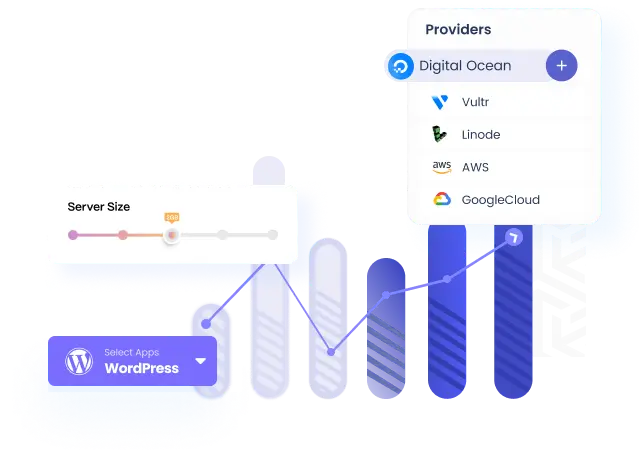
The service operates on a pay-as-you-go billing model, so costs depend on the resources consumed rather than fixed-term contracts. This can be useful for projects that may need to scale resources up or down over time.
I found Cloudways offering better value for money when compared with other web hosting services.
Adam Connell, Founder, Blogging Wizard
Additional features are available through optional add-ons, including email hosting, performance monitoring tools, premium support, and CDN integration. These can be enabled as needed, depending on specific project requirements.
Easy Cloud and Site Management
Cloudways provides tools that simplify both cloud server and website management, making it easier for users who may not want to deal with complex server administration. Its platform includes several features designed to streamline common tasks.
The dashboard is built to be intuitive, allowing users to launch and manage applications like WordPress with a few clicks. From the same interface, users can monitor server performance, set up SSL certificates, configure cron jobs, and access staging environments.
Server configuration and package management can be handled without command-line knowledge. Users can upgrade or downgrade PHP versions, enable caching mechanisms, or adjust memory limits directly through the platform.
For safety, Cloudways includes 1-click backup and restore, letting users schedule automated backups or manually create restore points. This ensures that sites can be rolled back quickly in case of errors or unexpected issues.
Collaboration is supported through features such as team management, where multiple users can work under a single account with customizable access levels. This is particularly useful for agencies or developers working with clients.
The platform makes it possible to transfer server ownership to another Cloudways account. This means developers or agencies can build and configure a project, then hand it over to the client once it’s ready, without migrating to a different host.
Performance Optimization
Cloudways focuses heavily on performance by using SSD-based hosting across all its supported cloud providers. SSD storage ensures faster data access compared to traditional HDDs, which can have a noticeable impact on website loading speed.
To further optimize performance, the platform integrates advanced caching mechanisms such as Varnish, Redis, and Memcached. These tools help reduce server load and speed up content delivery by storing frequently requested data. Cloudways also supports modern web protocols like HTTP/2 and HTTP/3, both of which improve connection efficiency and deliver faster page loads compared to older standards.
If you want higher revenue, transparency, & flexible performance, Cloudways’ cloud hosting is an easy choice.
John Mac, Owner – WPAlchemy
Caching is built into the platform in multiple ways. Every Cloudways server comes with Breeze, a free WordPress caching plugin developed by Cloudways. Breeze handles page caching, database optimization, minification, and browser caching with straightforward configuration options.
For object caching, Cloudways includes Object Cache Pro at no additional cost, which enhances database query handling and is particularly beneficial for dynamic WordPress sites, WooCommerce stores, and membership platforms.
Cloudways offers integration with its Enterprise CDN (Content Delivery Network), powered by Cloudflare, to improve global site speed and availability. The CDN caches content across multiple edge locations worldwide, ensuring visitors get faster load times no matter where they are located.
Security Measures – Enterprise-Grade Managed Security
Cloudways implements a range of enterprise-grade managed security measures to protect both servers and applications from threats. Security is handled at multiple levels, combining proactive monitoring with automated protections.
Each server comes with a dedicated firewall, configured to filter malicious traffic and limit unauthorized access. On top of that, users can enable two-factor authentication (2FA) for their accounts, adding an extra layer of login protection. SSL certificates can be installed for free through Let’s Encrypt, ensuring encrypted communication between the server and visitors.
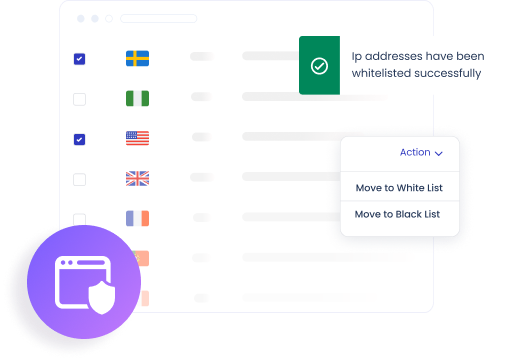
Cloudways also uses auto-healing servers, meaning if a service crashes, it restarts automatically without manual intervention. For external threats, Cloudways includes Layer 3 and Layer 4 DDoS mitigation, which helps absorb and filter out volumetric attacks before they can disrupt websites.
The platform includes a vulnerability scanner that checks for potential weaknesses, helping users address risks before they are exploited. Its comprehensive server-level firewall defends against a variety of network-based attacks, while brute-force and bot protection for both SSH and HTTP requests helps block repeated login attempts and automated malicious traffic.
How It Compares to Other Hosting Types
On traditional shared hosting, firewalls and DDoS protections are usually applied at the host-wide level, meaning security depends heavily on how well the provider manages the shared environment. If one site is compromised, others on the same server may be at risk. By contrast, Cloudways offers dedicated resources and firewalls per server, isolating your projects and reducing cross-site vulnerabilities.
Compared to many other managed WordPress hosts, Cloudways stands out by including features like auto-healing servers, Layer 3/4 DDoS mitigation, and a built-in vulnerability scanner, which are not always available by default. Some competitors may require third-party plugins or premium add-ons to achieve similar security coverage.
Cloudways Security vs. Other Hosting Options
| Security Feature | Cloudways | Traditional Shared Hosting | Rarely, usually manual intervention is required |
|---|---|---|---|
| Dedicated Firewalls | Usually, one firewall is shared across all sites on a server | Rarely, usually, manual intervention is required | Often included, but sometimes host-wide only |
| Two-Factor Authentication (2FA) | Supported | Rarely available | Available on some platforms |
| Free SSL Certificates | Yes (Let’s Encrypt) | Sometimes included, often limited | Typically included |
| Auto-Healing Servers | Yes, services restart automatically | Not available | Rare, usually manual intervention is required |
| DDoS Mitigation (Layer 3 & 4) | Built-in protection | Minimal or none (depends on host) | Varies; some offer basic protection, advanced may cost extra |
| Vulnerability Scanner | Included | Not provided | Not always included |
| Comprehensive Server-Level Firewall | Yes, tuned per server | Generic rules for all accounts | Varies, may be less customizable |
| Brute-Force & Bot Protection | Yes (SSH + HTTP) | Minimal or none | Some include WordPress-specific brute-force protection |
| Security Management Responsibility | Cloudways handles server-level; users manage apps | Mostly user responsibility | Mostly managed by the host, but with fewer server-level options |
| Isolation Between Sites | Strong (dedicated resources per server) | Weak (sites share the same resources) | Varies; some use containerization |
Scalability
One of the main advantages of using a cloud-based hosting platform like Cloudways is the ability to adjust resources as your website grows or experiences traffic spikes, all without downtime.
Cloudways supports seamless vertical scaling, which means you can increase (or decrease) server resources such as RAM, CPU, and storage directly from the dashboard. This process doesn’t require migrations or complicated server reconfiguration, making it straightforward even for non-technical users.
With the introduction of Cloudways Autonomous, the platform also supports autoscaling, where resources can be adjusted automatically in response to real-time demand. This helps ensure that websites stay online and responsive during sudden surges in traffic, such as flash sales, viral content, or seasonal spikes.
Because Cloudways is built on top of multiple infrastructure providers, DigitalOcean, Vultr, Linode, AWS, and Google Cloud, users have flexible scaling options. Depending on the chosen provider, scaling can range from basic upgrades to enterprise-grade infrastructure capable of handling large-scale applications.
The pricing model of Cloudways is based on pay-as-you-scale, so users only pay for the extra resources they consume. This makes scaling more cost-efficient compared to traditional hosting plans, which often require upgrading to a higher fixed tier even if the extra resources aren’t always used.
Customer Support Services
All users have access to 24/7 live chat support directly from the Cloudways dashboard. This is typically the first point of contact for troubleshooting, with response times varying based on support load. For more complex issues, tickets can be escalated to higher technical teams.
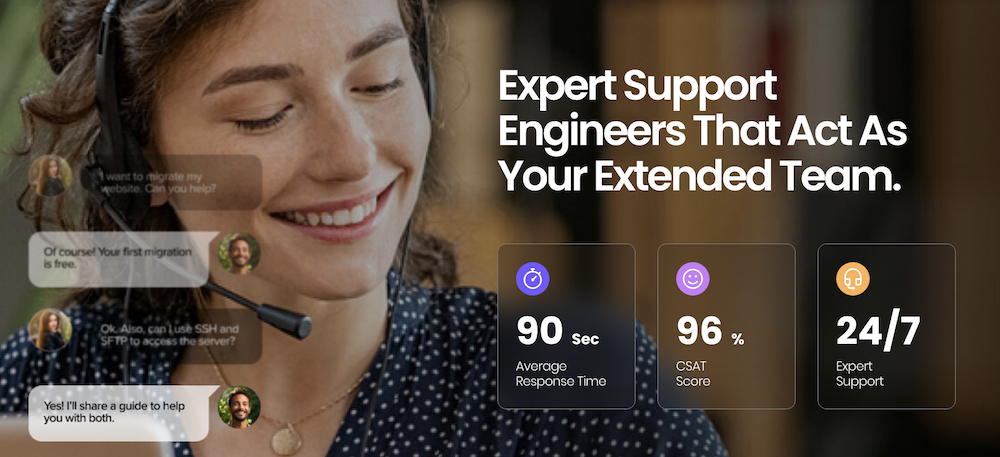
For businesses that require closer collaboration, Cloudways offers access to a private Slack channel as part of its premium support add-ons. This creates a more direct line of communication between your team and Cloudways’ engineers, useful for agencies and enterprises managing multiple client sites.
The support team responds very quickly and has always gone above and beyond to resolve issues or questions. Cloudways is always my number one recommendation. –
Lindsey Marshall, Marketing Director, poblowers, Inc.
Upgrading to premium or advanced support tiers also unlocks faster response times, where critical issues are prioritized to minimize downtime. In addition, Cloudways provides on-call support via phone for users subscribed to the higher-tier support packages, giving them direct access to experts when urgent assistance is needed.
This tiered approach means that while basic support is included in all plans, businesses with higher demands can choose enhanced support options for more dedicated assistance.
Cloudways Hosting for WooCommerce Stores
Cloudways positions itself as a suitable option for WooCommerce stores by combining performance-focused infrastructure with managed hosting convenience. Since eCommerce sites demand both speed and reliability, the platform provides several features tailored for online stores.
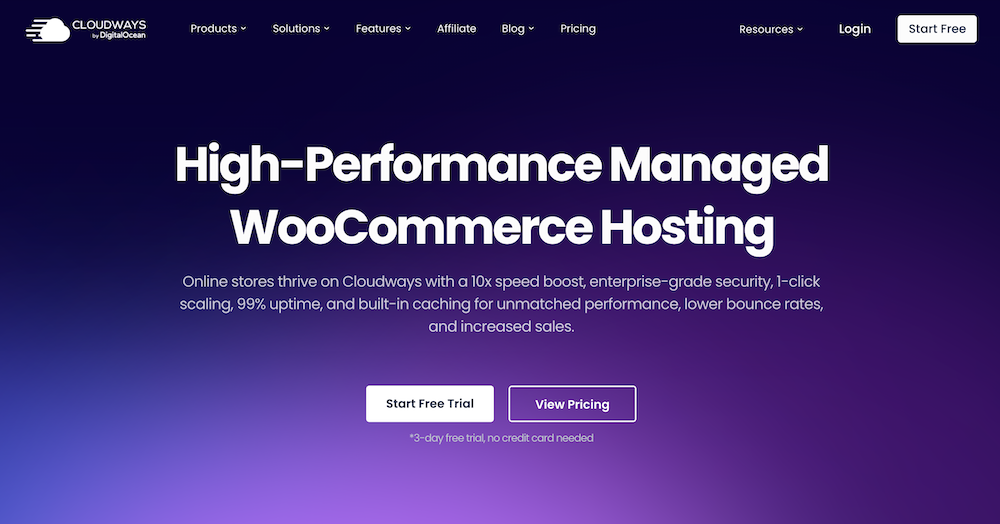
Websites hosted on Cloudways benefit from fast load times, supported by SSD storage, built-in caching (Varnish, Redis, Memcached), and global CDN integration. Faster websites typically translate into better user experience and higher conversion rates, which is especially important for sales-driven stores.
Getting started is straightforward with one-click WooCommerce installation, allowing store owners to set up their shop without dealing with manual configuration.
For growing stores, Cloudways is designed to handle high traffic with ease. Vertical scaling and autoscaling options make it possible to adjust server resources on demand, ensuring that flash sales, seasonal spikes, or viral promotions don’t slow down the site.
In terms of protection, Cloudways integrates enterprise-grade security measures for WooCommerce stores, including dedicated firewalls, SSL certificates, brute-force protection, and DDoS mitigation. These safeguards help protect sensitive customer data, transactions, and store operations.
Overall, Cloudways aims to provide an environment optimized for WooCommerce — balancing speed, scalability, and security to support stores as they grow.
Cloudways vs Top Hosting Providers: In-Depth Comparison (2025)
📊 Managed WordPress Hosting Comparison Table
| Feature / Provider | Cloudways | WP Engine | Kinsta | SiteGround | Bluehost |
|---|---|---|---|---|---|
| Type | Managed Cloud Hosting | Managed Hosting | Managed Hosting | Shared/Managed Hosting | Shared Hosting |
| Cloud Infrastructure | DO, AWS, GCP, Vultr, Linode | Proprietary (GCP mostly) | Google Cloud Platform | Shared / Google Cloud | Shared |
| Starting Price | $14/mo (DO) | $20/mo | $35/mo | $14.99/mo | $2.95/mo (promo) |
| Traffic Limits | No hard limits | 25K visits/mo (base) | 25K visits/mo (base) | 10K visits/mo (StartUp) | Unlimited (but throttled) |
| Performance | SSD, PHP 8.x, Built-in CDN | Fast, with EverCache | High-speed with CDN | Good, varies by plan | Moderate |
| Server Control | Full (Dedicated) | Limited | Limited | Very limited | Very limited |
| Free Site Migration | ✔️ One Free | ✔️ One Free | ✔️ One Free | ✔️ Limited | ✔️ Basic migration tool |
| Email Hosting | Rackspace Email Hosting Addon | ❌ | ❌ | ✔️ | ✔️ |
| Support | 24/7 Live Chat Advanced Support available | 24/7 Chat & Phone | 24/7 Chat | 24/7 Chat & Phone | 24/7 Chat & Phone |
| Backups | Automatic + On-Demand | Daily Backups | Daily Backups | Daily Backups | Daily Backups |
| Free CDN | ✔️ (Cloudflare Add-on) | ✔️ | ✔️ | ✔️ | ✔️ |
| Staging Environment | ✔️ | ✔️ | ✔️ | ✔️ | ✔️ (Limited) |
| Ease of Use | Easy to use | Intermediate | Beginner-Friendly | Beginner-Friendly | Beginner-Friendly |
| Best For | Developers, Agencies, SMBs, LMS, eCommerce | Bloggers, Enterprises | E-commerce, Agencies | Small Businesses | Beginners, Bloggers |
Cloudways Pricing: Is It Really Worth Your Money?
Cloudways uses a pay-as-you-go pricing model, where users are billed monthly based on the resources they consume. Unlike traditional managed WordPress hosts that offer fixed-tier plans, Cloudways’ costs depend on the chosen cloud infrastructure provider and server specifications.
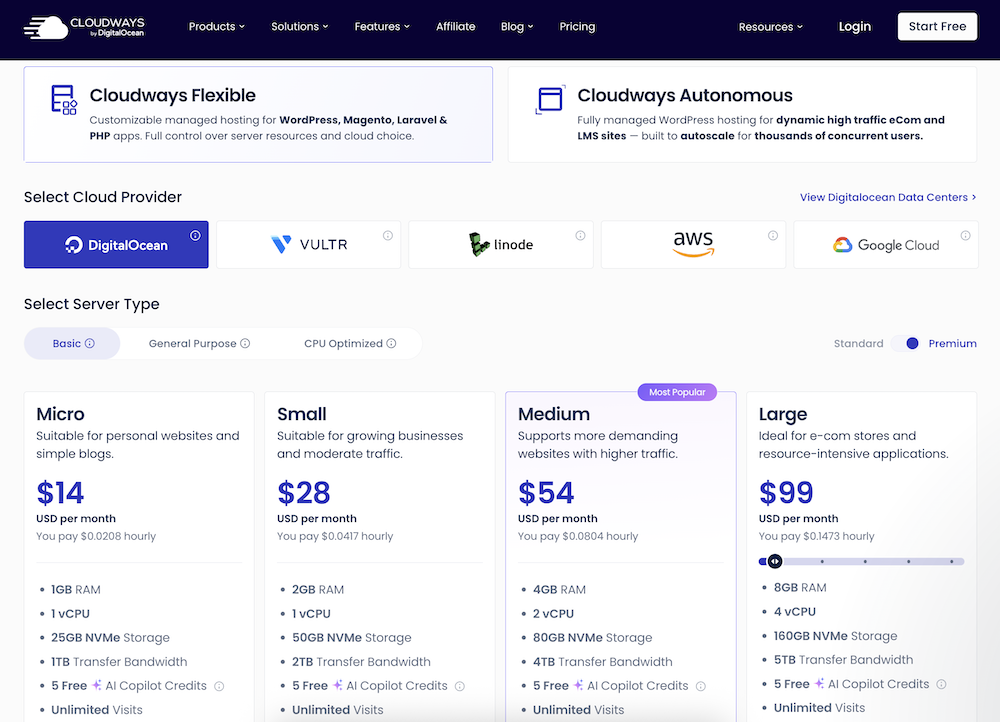
Here’s a breakdown of starting prices across providers (as of now):
- DigitalOcean – from around $4/month (1 GB RAM, 1 Core, 25 GB storage, 1 TB bandwidth)
- Vultr – from about $14/month (similar entry-level specs, with optional High-Frequency plans for higher performance)
- Linode – from around $14/month
- AWS (Amazon Web Services) – from around $20/month, with pricing varying significantly based on usage and data transfer
- Google Cloud Platform – from around $37/month, also usage-based
Cloudways Pricing vs Competitors: Which Hosting Offers the Best Value in 2025?
| Hosting Provider | Starting Price/Month | Pricing Model | Traffic Limit | Included Storage | Cloud Infrastructure | Notable Extras |
|---|---|---|---|---|---|---|
| Cloudways (DO) | $14 | Pay-as-you-go (Hourly/Monthly) | No hard cap | 25 GB SSD | DigitalOcean (others optional) | 3-day free trial, no lock-in, scalable |
| Kinsta | $35 | Flat monthly | 25,000 visits/month | 10 GB SSD | Google Cloud Platform | Premium CDN, automatic scaling, built-in analytics |
| WP Engine | $20 | Flat monthly | 25,000 visits/month | 10 GB SSD | Proprietary on Google Cloud | Genesis framework, fast support, EverCache |
| SiteGround | $14.99 (renews $24.99) | Discounted yearly / then higher | ~10,000 visits/month | 10 GB SSD | Shared or Google Cloud | Email, caching, staging, and daily backups |
| Bluehost | $2.95 (renews ~$10.99) | Intro promo / Annual billing | “Unlimited” (throttled) | 10 GB+ (depends on plan) | Shared | Free domain, email, and beginner tools |
| Hostinger | $2.99 (renews ~$6.99) | Discounted annual plan | ~10,000 visits/month | 50 GB SSD | Shared | Email, website builder, LiteSpeed servers |
Cloudways Autonomous or Cloudways Flexible
When it comes to managed hosting, Cloudways takes a unique approach by offering two distinct solutions: Cloudways Flexible and Cloudways Autonomous. Both options are built on top of leading cloud providers, but they cater to different types of users and project requirements. Instead of forcing everyone into a one-size-fits-all plan, Cloudways separates its platform into two models — one focusing on flexibility and control, and the other on automation and scalability.
- Cloudways Flexible: It offers customizable managed hosting for WordPress, Magento, Laravel, and custom PHP applications. It provides full control over server resources along with the freedom to choose from different cloud providers.
- Cloudways Autonomous: It delivers fully managed WordPress hosting designed for high-traffic eCommerce and LMS sites. It is built to automatically scale, ensuring stable performance for thousands of concurrent users without manual intervention.
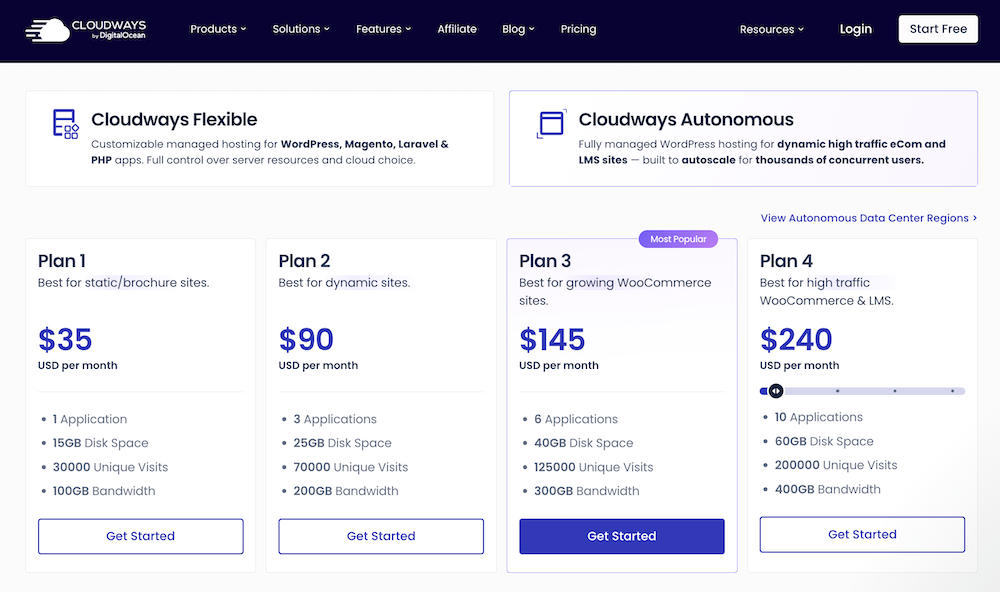
Let’s compare Cloudways Autonomous with Cloudways Flexible to decide which one you should choose.
Cloudways Autonomous vs. Flexible
| Feature | Cloudways Autonomous | Cloudways Flexible |
|---|---|---|
| Best For | Users who want control over the server and cloud provider | Available as an add-on (extra cost) |
| Applications | WordPress (excl. Multisite) & WooCommerce | WordPress, Magento, Laravel & Custom PHP |
| Scaling | Automatic vertical & horizontal scaling | Manual vertical scaling |
| Cloudflare Enterprise | Fully integrated, included in plan | Available as add-on (extra cost) |
| Pricing | Starts at $35/month | Starts at $14/month |
Choose Autonomous if you run a mission-critical WooCommerce store or high-traffic WordPress site and want zero management hassle. Choose Flexible if you want lower costs, more control, and wider application support (WordPress, Magento, Laravel, custom PHP).
Migration Process: How to Migrate to Cloudways from Other Hosting Platforms
Moving an existing website to a new host can feel overwhelming, but Cloudways aims to simplify the migration process with built-in tools and dedicated support.
The platform provides a Cloudways WordPress Migrator Plugin, which can be installed on your existing WordPress site. Once activated, the plugin securely transfers your website data, including files, databases, themes, and plugins, to your new Cloudways server. This method is straightforward and doesn’t require much technical knowledge, making it suitable for site owners handling the migration themselves.
For users who prefer assistance, Cloudways includes one free migration for every new account. This service is handled by the Cloudways support team, ensuring your website is transferred without downtime or data loss. Additional migrations can be requested for a fee.
Beyond WordPress, Cloudways also supports manual migrations for other types of applications, with step-by-step documentation available.
Overall, the process is relatively painless compared to moving sites between traditional hosts, thanks to the automated plugin and availability of expert assistance.
Wrapping up
Cloudways offers a flexible and performance-focused managed cloud hosting solution. Its strengths include support for multiple top-tier cloud providers, pay-as-you-go pricing, seamless scaling, advanced caching mechanisms, SSD-based storage, and enterprise-grade security. Features like one-click WordPress and WooCommerce installation, intuitive dashboards, and optional add-ons for monitoring, CDN, and team management make it suitable for both individual site owners and agencies.
Areas for improvement include premium support costs, which can increase overall expenses, and slightly higher pricing on AWS or Google Cloud plans compared to other managed WordPress hosts. Additionally, while the migration process is mostly smooth, only one free migration is included per account, which may be a limitation for users managing multiple sites.
Final Verdict: For small-to-medium websites, WooCommerce stores, and developers seeking flexible cloud hosting without handling server management, Cloudways remains a strong option in 2025. Its combination of speed, security, and scalability makes it a viable alternative to traditional managed WordPress hosts, particularly for users who value control over their cloud infrastructure.


