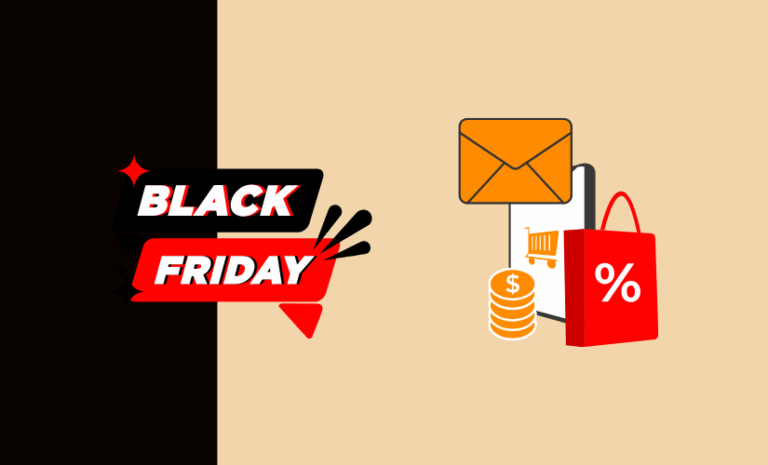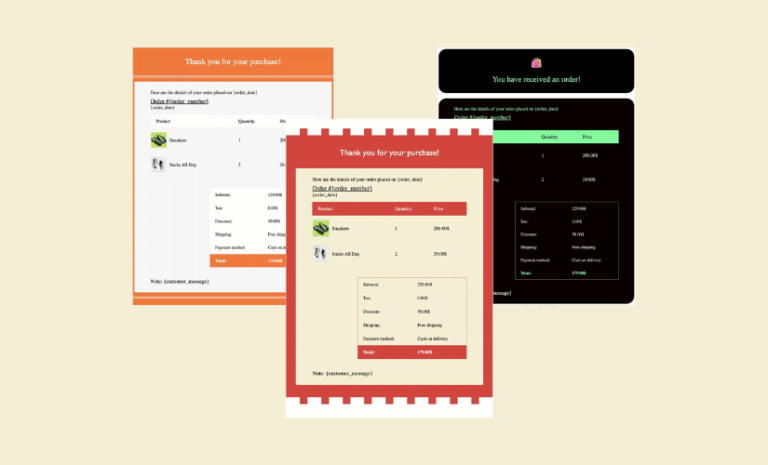Customizing WooCommerce emails is essential for creating a consistent brand experience and improving customer engagement. YayMail is one of the choices for this purpose, but it’s not the only option out there. Whether you’re looking for more features, better performance, or a different user interface, there are several powerful alternatives worth exploring.
In this article, we’ll look at 4 of the best YayMail alternatives for WooCommerce email customization. These plugins allow you to tailor your transactional emails—like order confirmations, shipping updates, and refund notices—without touching a single line of code. Let’s get started.
4 Best YayMail Alternatives to Customize WooCommerce Emails
If you’re seeking the best YayMail alternatives for customizing WooCommerce emails, several plugins offer robust features to enhance your email templates. Here’s a curated list of the top five YayMail alternatives:
Virfice – Email Builder for WooCommerce
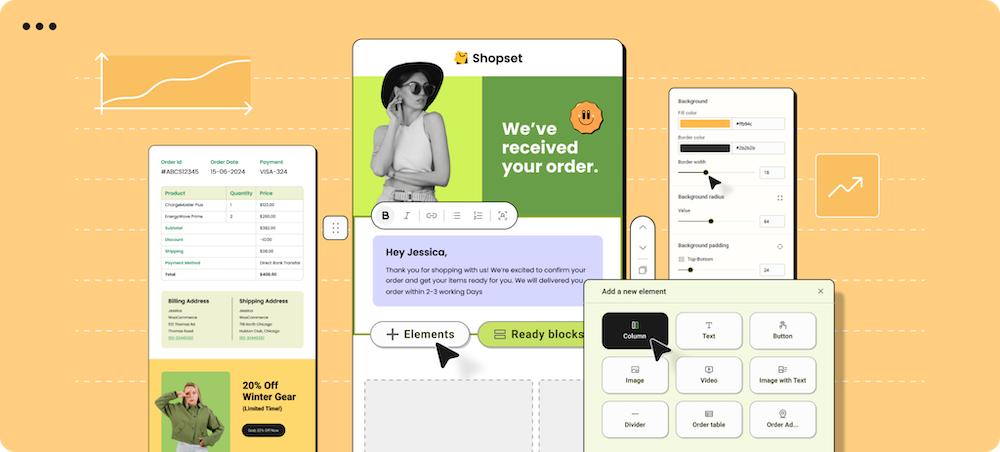
Virfice is a powerful and intuitive email customization platform designed specifically for WooCommerce store owners. It enables users to design, personalize, and manage transactional emails effortlessly, ensuring consistent branding and enhanced customer engagement.
Watch how Virfice helps you customize WooCommerce emails!
Virfice features a powerful email builder with plenty of ready-made sections to help you design your WooCommerce emails with ease. With Virfice, you don’t have to customize WooCommerce emails from scratch—simply use the provided designs and pre-built sections to enhance your emails. However, if you prefer, you can also design your emails entirely from scratch. It’s a superior alternative to YayMail.
Key Features
- An intuitive email builder with all the required email design elements
- Customize WooCommerce transaction emails
- Plenty of ready-made blocks to make emails more engaging
- Manage all default WooCommerce emails
- Define email width – set a custom width for your email layout
- Set the header and footer globally from brand settings for all emails
- Show purchased product images in the order table
- Show customer testimonials in WooCommerce emails
- Display related or best-selling products in transactional emails
- Add a logo to WooCommerce email templates
- Change the subject of WooCommerce emails
- Add a sender email address
- Include a “reply-to” email address in WooCommerce emails
- View live previews of WooCommerce emails
- Send test emails to your preferred email address
Kadence WooCommerce Email Designer
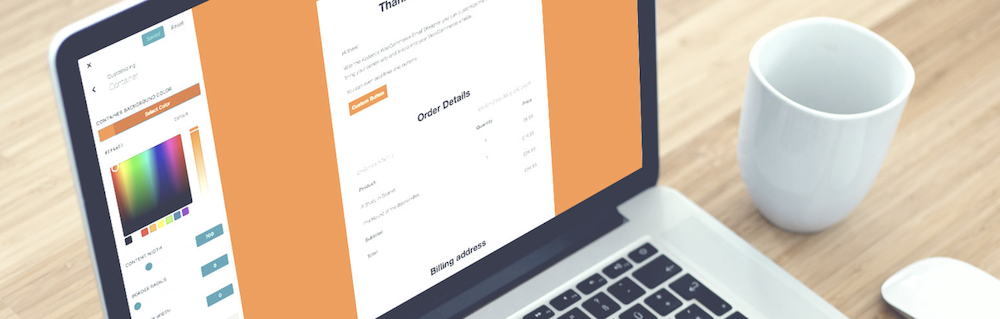
Kadence WooCommerce Email Designer is a free plugin that allows WooCommerce store owners to personalize their transactional emails using the native WordPress Customizer. This integration provides a familiar and intuitive interface for editing email templates, ensuring brand consistency and enhanced customer communication.
With Kadence WooCommerce Email Designer, users can modify the design and content of default WooCommerce emails without any coding knowledge. The plugin offers real-time previews, enabling users to see changes instantly. Additionally, it supports importing and exporting email designs, facilitating easy backups and transfers between sites. It’s one of the best YayMail alternatives when it comes to customer satisfaction and number of users.
Key Features
- Customize default WooCommerce email templates using the WordPress Customizer
- Real-time visual editing with live previews
- Modify email elements such as headers, footers, body text, and more
- Import pre-built email designs to get started quickly
- Export and import email settings for easy backups and transfers
- Send test emails to preview designs in your inbox
- Add custom CSS for advanced styling options
- Compatible with High-Performance Order Storage (HPOS)
- Supports dynamic placeholders for personalized content
- No coding required—ideal for users of all skill levels
Email Customizer for WooCommerce by ThemeHigh
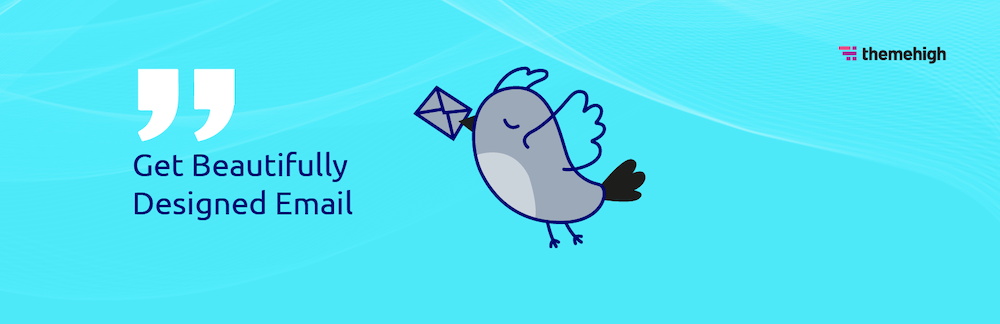
Email Customizer for WooCommerce by ThemeHigh is a flexible and easy-to-use plugin that helps WooCommerce store owners personalize their transactional emails to better reflect their brand. With its built-in drag-and-drop editor, the plugin enables users to design engaging email templates without writing a single line of code.
It includes all the essential elements needed to build beautiful emails—text, images, buttons, social icons, GIFs, and more. Users can insert dynamic placeholders such as customer names, order IDs, and billing details to personalize messages. With real-time previews and test emails, you can be confident in how your emails will look when delivered.
Key Features:
- Drag-and-drop email template builder with real-time visual editing
- Customize all 11 default WooCommerce email templates
- Add unlimited content rows to structure emails
- Use dynamic placeholders like customer_name, order_id, billing_address, etc.
- Add text, images, buttons, dividers, spacers, GIFs, and social icons
- Include essential WooCommerce elements like headers, customer details, and order summaries
- Preview changes instantly while designing email templates
- Send test emails to review designs in your inbox
- No coding required—designed for store owners and marketers
- Compatible with other popular WooCommerce plugins like Checkout Field Editor and Extra Product Options
Decorator – WooCommerce Email Customizer
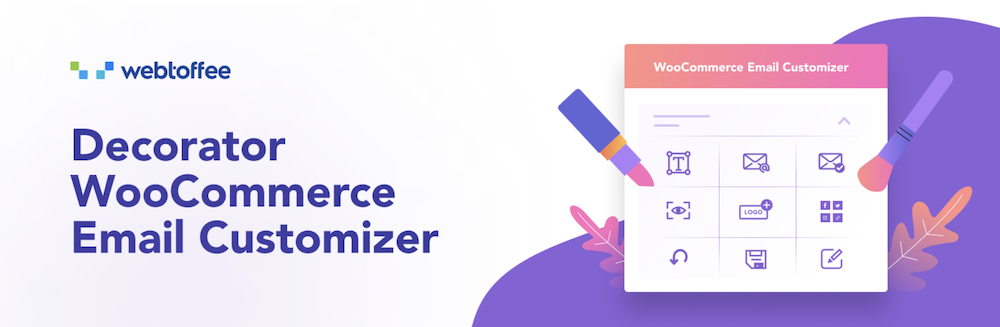
Decorator is a WooCommerce email customizer plugin that allows you to personalize the default WooCommerce transactional emails using the native WordPress Customizer. With over 10,000 active installations, it’s a popular choice for WooCommerce store owners who want their emails to reflect their brand’s look and feel without any coding. It’s one of the superior YayMail alternatives to customize your WooCommerce emails.
You can easily edit email content like subject lines, headings, and body text, as well as adjust design elements such as backgrounds, headers, footers, and containers. Decorator also offers pre-built templates, live previews, and the ability to add your logo and social links, giving your emails a polished and branded appearance.
Key Features:
- Customize WooCommerce email templates using the native WordPress Customizer
- Multiple pre-built email templates to choose from
- Edit subject lines, email headings, subtitles, and body text
- Adjust backgrounds, containers, headers, footers, fonts, and colors
- Customize all default WooCommerce emails for different order statuses
- Upload and display your brand’s logo in email templates
- Add social media links (Facebook, Twitter, Instagram, YouTube, LinkedIn, Vimeo)
- View real-time previews of all design changes
- Send test emails to multiple recipients to verify appearance
- No coding knowledge required – beginner-friendly interface
When it comes to customizing WooCommerce emails, having the right tool can make all the difference in how your brand is perceived and how effectively you communicate with customers. While YayMail is one of the good options, it’s far from the only one, and in many ways, Virfice stands out as one of the superior YayMail alternatives.
Virfice offers a powerful and intuitive email builder packed with ready-made sections, making it incredibly easy to design professional-looking transactional emails without starting from scratch. It’s built with WooCommerce users in mind, ensuring seamless integration and offering advanced features like global brand settings, testimonial sections, related products, and much more.
That said, other tools like Email Customizer for WooCommerce, Kadence Email Designer, and Decorator also provide strong alternatives—each catering to different preferences, whether you prefer drag-and-drop building or working within the native WordPress Customizer.
If you’re looking for flexibility, modern design capabilities, and a plugin that’s evolving with user needs, Virfice is the best YayMail alternative to start with.