Do you want to know how to get indexed on google faster? Read our detailed guidelines on indexing blog posts on Google quicky in some easy steps.
The posts and pages you publish aren’t indexed on Google instantly. And there’s no specific time within which they can be indexed on Google. The faster your pages and posts get indexed the faster they appear on search engine result pages (SERPs). If you want to index blog posts on Google Quickly. Our step-by-step guidelines will walk you through the process.
People on the internet are looking for what you are publishing, So, being late in indexing on Google means your content appears on SERPs late. You surely don’t want to do that. This is why it is important for posts and pages to be indexed on Google Quickly.
Is Google showing the latest version of your page? , It is not just about your new posts and pages, when you update the old ones, they need to be indexed too.
Why is it Important to Index Blog Posts on Google Quickly?
It’s a great benefit if your posts get indexed quickly. There are two major reasons why quick indexing on Google is important. Let’s take a look at both of the reasons.
- Even if you have published a post, Google does not know that your post exists if it is not indexed. Your posts do not appear on search results and you don’t start getting organic traffic.
- You update your posts and pages with new content and the latest information regularly. If the updated posts are not indexed, Google will judge your posts based on the old content, and updating posts will add no value to search engines.
How to Check Whether My Post is Indexed On Google?
Before you even try to index your posts on Google, you should know whether they are already indexed. Here’s how you can check if your post is indexed on Google.
Sign in to your Google Search Console account, and place the URL of the page or post you want to check in the URL inspecting search box at the top.
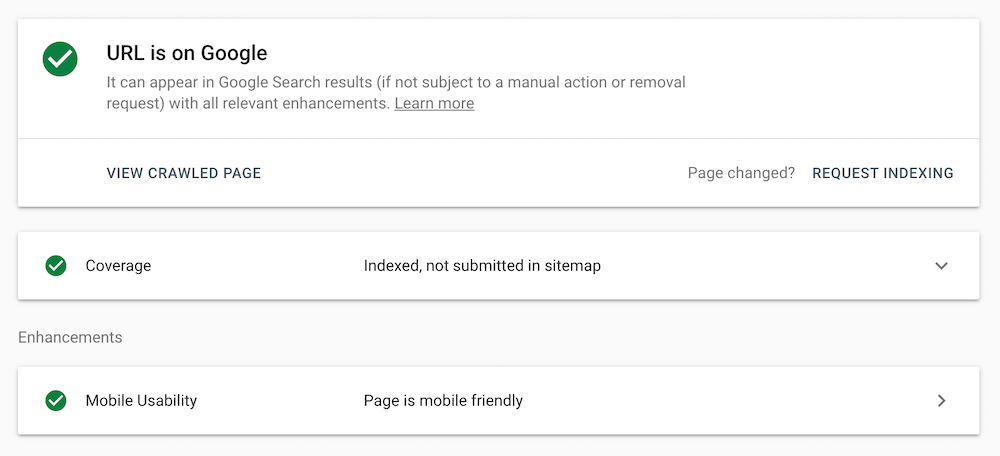
If your page is indexed on Google, the result will tell that the URL is on Google. It can appear in Google Search results with all relevant enhancements. And, if not subject to a manual action or removal request.
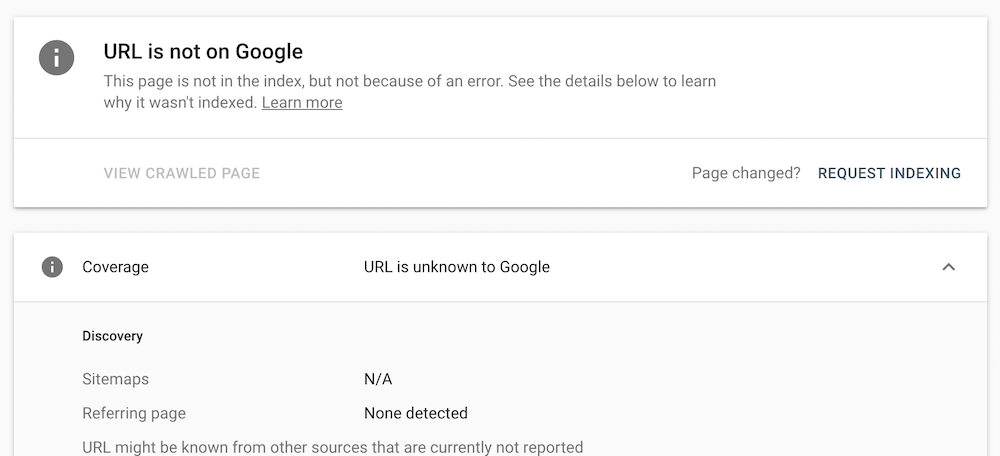
If your page is not indexed, it will say that it has not been indexed yet. There will be a link to check why that page has not been indexed yet.
How to Index Blog Posts on Google Quickly
Once your website is submitted to Google indexing happens automatically. But, sometimes, it may take a while. In those cases, you can manually index your website pages and posts on Google. Here’s a step-by-step guide to doing that.
Step 1: Sign in to Your Search Console Account
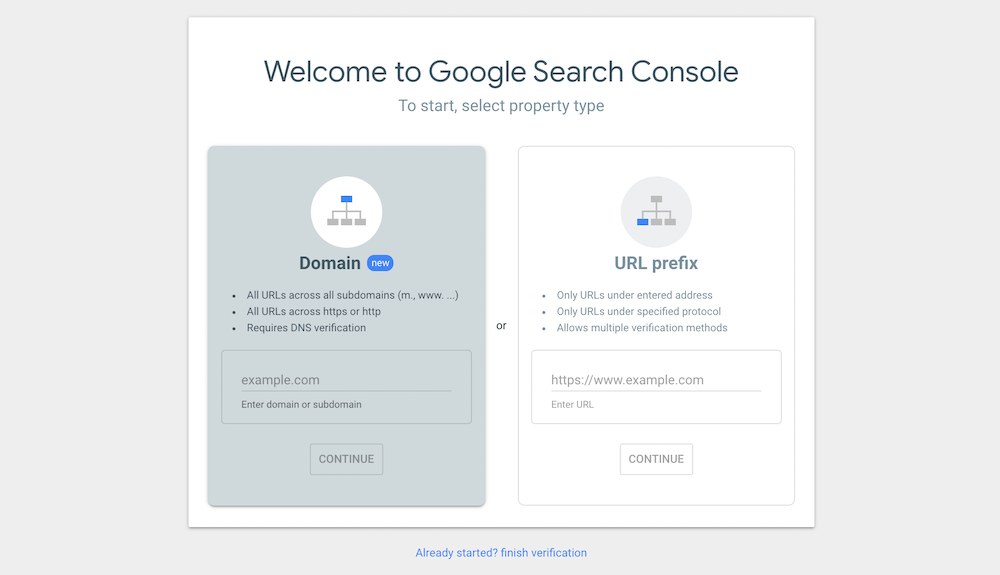
First of all, you have to access your Google Search Console account, Go to Search Console and verify with your site URL then go to the property.
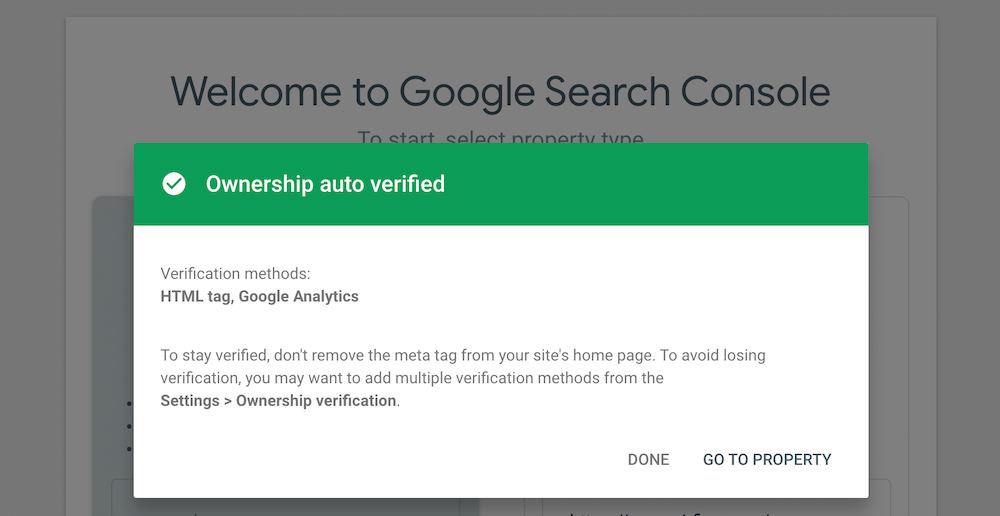
Step 2: Check Whether Your Post or Page has Been Indexed
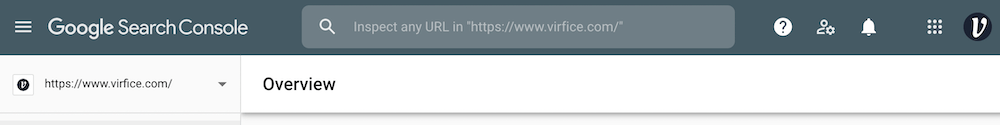
Now, check whether the post or page has been indexed on Google by placing your post or page URL in the URL inspection box at the top.
Step 3: Request for Indexing on Google
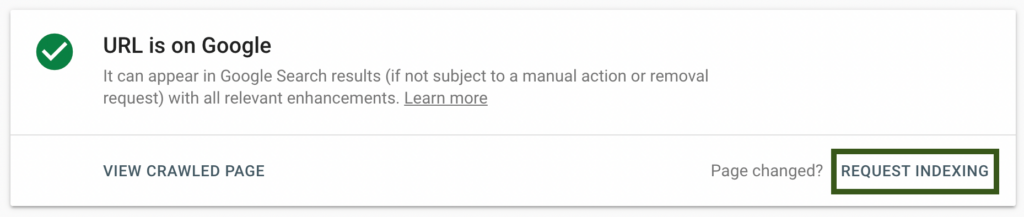
Once you have inspected your page URL, Google will say whether it has been indexed or not. If your page is not indexed yet. You can request indexing by clicking on “Request Indexing” on your right.
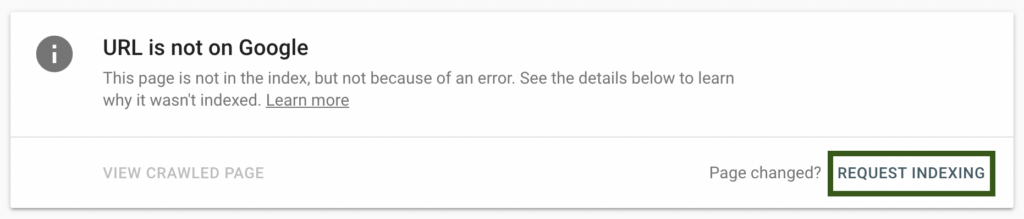
Similarly, if you have made changes to posts or pages, you can request Google to index the new changes too. This time Google will say that the URL is on Google meaning your page or post is indexed. But you will click on “Request Indexing” for new changes to be indexed.
How to Index Blog Posts on Google Instantly With a WordPress plugin
If you are using WordPress, you can Index a blog post instantly with a WordPress plugin. You need to use the Rank Math SEO plugin for that.
Rank Math is a very useful SEO plugin that has plenty of SEO features. You can read our post on why we switched to Rank Math from Yoast SEO.
Install and Activate the Rank Math Plugin on WordPress Site
First of all, go to the Rank Math Website and get the Rank Math plugin, the plugin has both free and pro versions, and you can get premium for advanced features to improve website content and boost search engine visibility.
Install and Activate the Rank Math plugin as you install other ones.
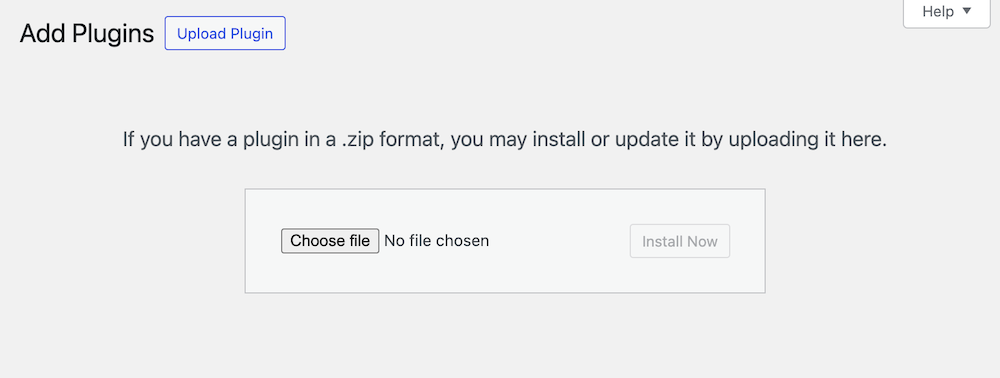
Enable the Instant Indexing module as shown in the image below:
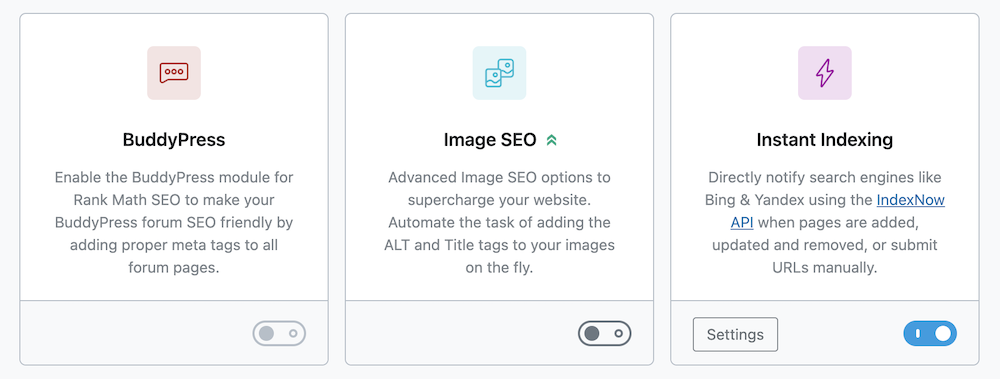
Automatically Submit Blog Posts to Google Search Console for Indexing
Go to your WordPress Dashboard → Rank Math SEO → Instant Indexing → Settings. Configure Instant Indexing settings in Rank Math by choosing the content types you want to submit automatically.
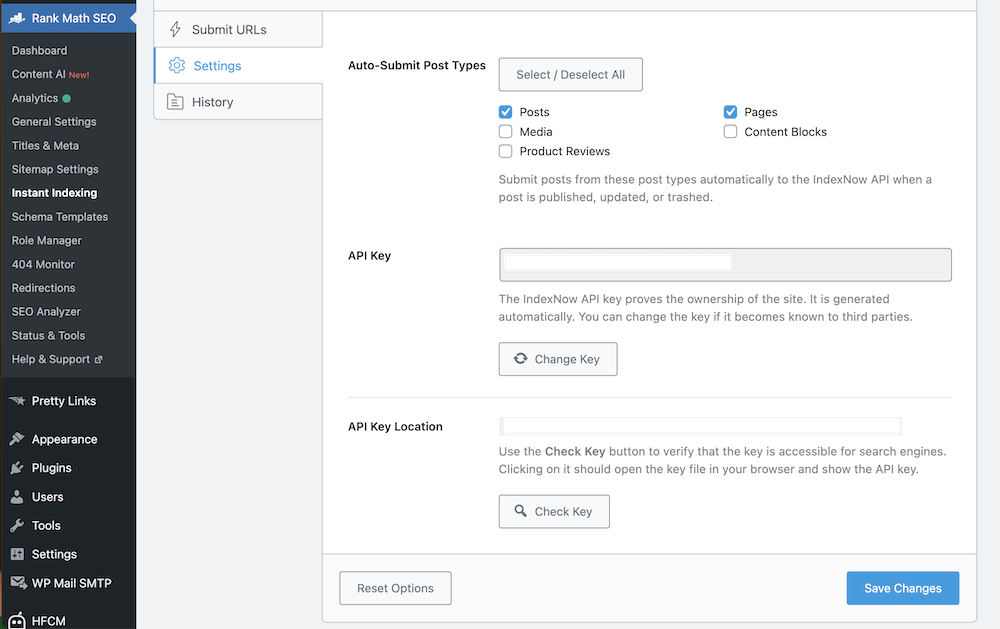
After selecting the desired post types, make sure Rank Math has generated an API Key. Save your preferences by clicking “Save Changes.“
Rank Math will now automatically submit URLs to IndexNow API, whenever a new post is published or modified on your website. However, please note, that Rank Math will not automatically submit URLs that are set to NoIndex.
Rank Math will automatically submit URLs to the IndexNow API whenever a new post is published or modified on your website. It’s important to note that Rank Math will not automatically submit URLs that are set to noIndex.
Manually Submit Blog Posts to Google Search Console for Indexing
You have the option to submit your post or page directly from the WordPress Editor’s Posts or pages.
While on the Posts page, hover over the desired post, and you’ll see a row of options. Select the “Instant Indexing: Submit Page” option, as illustrated below.
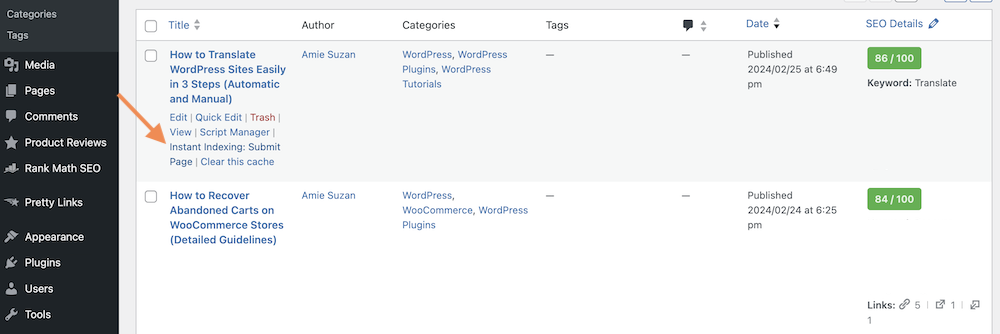
Indexing pages on Google is so important if you don’t want to lose any organic traffic. Once you have made changes to your web pages, you surely don’t want search engines to judge your content by the old version. It is best if you manually request Google to index your content. Because there’s no definite period within which Google indexes your pages automatically. So, to stay ahead, request indexing manually.
Please do visit our site for tutorials, tips, and guidelines on Google Analytics, web, WordPress, technology, and more. Good luck.




Really tnx for sharing this article, because I’m going to be influencer and work online but i couldn’t index my webpage and my writes, but now i did what u said, hope to be usefull.
You are welcome! Best wishes!
I did exactly what you said, by requesting indexed my post how long Google will indexed my blog post thanks
You are welcome!
Thanks for the informative guide! Indexing blog posts quickly is definitely important for bloggers. I’ll be sure to try out these methods, especially the automatic submission using Rank Math SEO
You are welcome! I hope you are enjoying some of our other helpful posts too.
Good i am Just doing this for fasting indexes
Thank you so much! Glad to know that it helps you!
The manual indexing using search console is what I’ve been doing. After requesting index it takes just few hrs and my post show up. Thanks
You are welcome! Glad it helped!
nice post
Thanks a lot!
Nice informasi…
Terima kasih
Thanks a lot!
Great tips for new blogger and content writer to get fast index on Google. Really useful strategies for me. Thank you.
You are welcome!