Users on your WordPress site can log in from different locations and devices at the same time. It’s allowed in WordPress by default. But that does not mean you can not do anything about it. Yes, if you want to limit multiple logins on WordPress sites from the same user account, you have come to the right place. We will show how to restrict users from signing in from multiple devices simultaneously.
People want to prevent concurrent logins on WordPress sites for many different reasons. You might have a membership site selling premium content. Multiple logins from the same account may mean your content is being accessed by people who did not pay for that. It is terrible for your business. Multiple logins can also be a threat to your website’s security. This is why we are here with guidelines to help you out.
This step-by-step guide will help you limit simultaneous sessions with the same user and password on your WordPress site. Read this post carefully without skipping any steps.
How This Limiting Multiple Logins on WordPress Sites Works
For this tutorial today, we are using Loggedin, a WordPress limit active logins plugin which will help you prevent concurrent logins on WordPress sites. When a user tries to log in to your site with the same login credentials logged in on another browser, this plugin will terminate the session on old browsers and let the new one login. That means it will prevent multiple logins from the same account simultaneously.
Having this plugin set up on your WordPress site, you can set the maximum number of logins per user account and block the new login when the log in limit is reached. And, you will be able to stop them from logging in to your site with the same account from different browsers simultaneously.
How to Limit Multiple Logins on WordPress Sites
Limiting multiple logins on WordPress sites for the same account is so easy. It just takes a plugin to be installed on your WordPress site. As we said earlier, we will use Loggedin, a very lightweight Limit Active Logins WordPress plugin. So, let’s get started.
Follow the steps below to successfully limit multiple logins with the same account on WordPress sites.
Step 1: Install & Activate Loggedin on Your WordPress Site
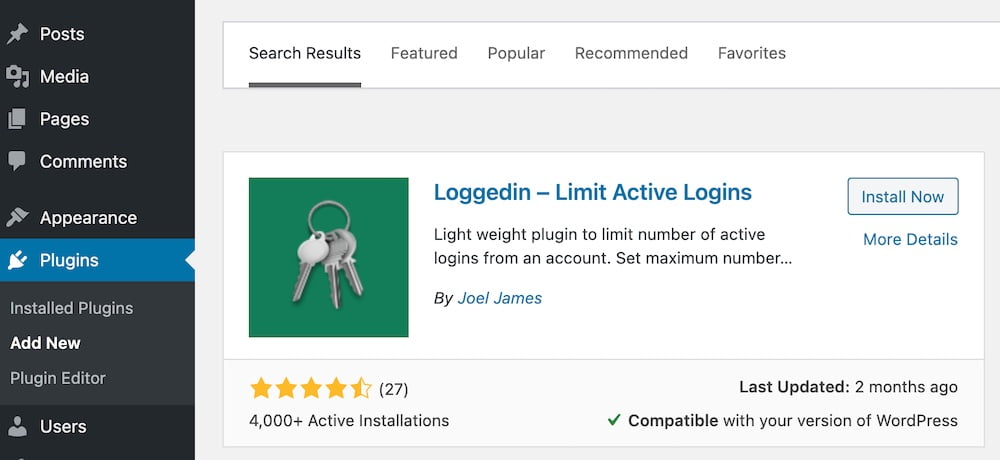
First of all, you need to install the Loggedin limit active logins WordPress plugin. Go to your Dashboard > Plugins > Add New. Search the Loggedin plugin, then click on Install and Activate subsequently when they appear.
Step 2: Set Up the Loggedin WordPress Plugin
Once you have installed and activated the Loggedin WordPress plugin successfully, you will have options to set things up. Go to Dashboard > General Settings. You will find 🔐 Loggedin Settings at the bottom. Now do the following actions.
Set the Number of Maximum Active Logins
The Loggedin WordPress plugin lets you define the maximum number of active logins with the same user account. Insert the number of active logins you want to allow for a single account, just like the image above.
Decide to Terminate the Old Session or Block the New Login
You can set conditional logic to terminate the old login session or block any new login attempt on WordPress sites. You will find Logic Login under 🔐 Loggedin Settings. Click on Allow if you want a new login by terminating all other old sessions when the limit is reached.
Click on Block if you do not want to allow a new login if the limit is reached.
Force Logout Users on WordPress Sites
If you would like to force log out a user from all the devices, you can do that with the Loggedin WordPress plugin too. Simply enter the User ID and click on Force Logout. It’s done. Users with this account will be logged out of their account on all devices.
When you have taken any of the actions above, you need to save the changes. Click on the Save Changes button at the bottom of the Settings page.
If you want to limit multiple active logins on WordPress sites, the Loggedin WordPress plugin is the right way to do so. It takes a couple of steps to prevent concurrent logins on WordPress sites. When you are worried about your users sharing their passwords and accessing your available content this way, you can prevent users from sharing their accounts and accessing your content on WordPress sites following this tutorial. Doing this will also harden your website security. Good luck.




Hi, thats a good way to add a basic protection. I have developed a more versatile plugin specifically with online academies in mind. It adds many features like a per user limit, a learndash integration and a frontend view to allow users to manage sessions themselves. Maybe you want to check it out: https://session-manager.com/
If you think it is a good option, you might be interested in an affiliate link. Just contact me
Greetings 😉
Thanks a lot. That could be another way to limit parallel logins. Do you have any free version on the WP plugin repository that I can try?
Hi Author,
I loved the plugin but wanted to recommended if you could alter like any users can login only like 5 times in 24 hours. Cause i tried with all the functions provided but somehow its making Admin to work more in the backend. If the limit is reached Admin has to be contacted to reset individual user account.
If there is an option just restricting users to login in website only 5 or like 10 times in a day would make it more simple instead of setting up a active logins a user can have. i Hope News papers website would be more interested to buy the plugin and use it.
Thank you.
Thank you so much. I will inform the plugin author about your suggestions. Please stay in touch.