WooCommerce becomes more powerful when you use WooCommerce extension plugins with it. You can add plenty of new features and functionalities to your eCommerce site with them. Among tons of free and premium plugins, it is a herculean task to find out the best WooCommerce plugins for your online shop. Don’t worry! We’ve done the job for you. In this article, we will discuss some of the WordPress plugins for WooCommerce-powered websites. I am sure you will find the one you need.
We have some very useful and robust WooCommerce extension plugins on our list. Each of these plugins has specific functionalities that make your eCommerce store awesome. We hope you will find one or more WooCommerce plugins from our list to use with your online shop.
10+ Best WooCommerce Extension Plugins for Your eCommerce Site
Your eCommerce site requires some more advanced features to present your products to site visitors smartly. While WooCommerce provides all basic mechanisms, there are some WooCommerce extension plugins to take eCommerce sites to new heights. Some of these WooCommerce plugins are given below.
Email Customizer for WooCommerce – Virfice
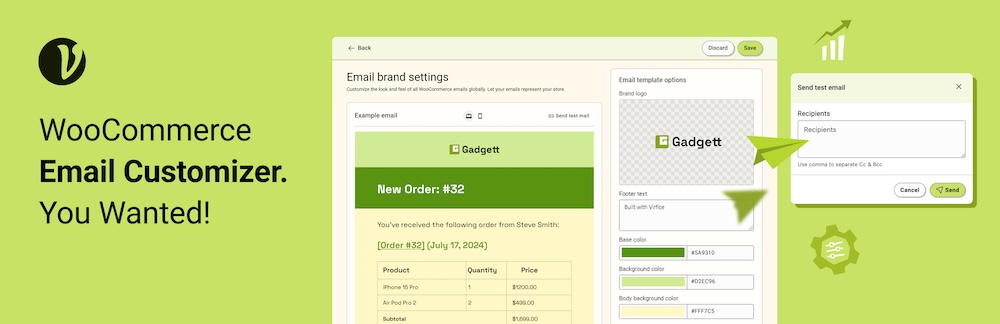
Effortlessly customize your WooCommerce emails with the Visual Email Customizer by Virfice, designed exclusively for WooCommerce stores. Tailor your email templates to reflect your brand by adjusting colors, editing text, adding logos, and more. With this tool, you can preview changes live, manage all default WooCommerce emails, and ensure your communication is perfectly aligned with your brand. Send test emails and make sure everything is just right before reaching your customers. Simplify your WooCommerce email management and elevate your store’s branding with ease.
Key Features of Email Customizer for WooCommerce – Virfice
- Customize WooCommerce transaction emails
- Manage all default WooCommerce emails
- Add a logo to WooCommerce email templates
- Change the subject of WooCommerce emails
- Add a sender email address
- Include a “reply-to” email address in WooCommerce emails
- Customize email templates by changing the body background color
- Modify WooCommerce email footer text
- View live previews of WooCommerce emails
- Send test emails to your preferred email address
If you are looking for a plugin to customize WooCommerce emails, Email Customizer for WooCommerce – Virfice is a great option for that.
YITH WooCommerce Wishlist
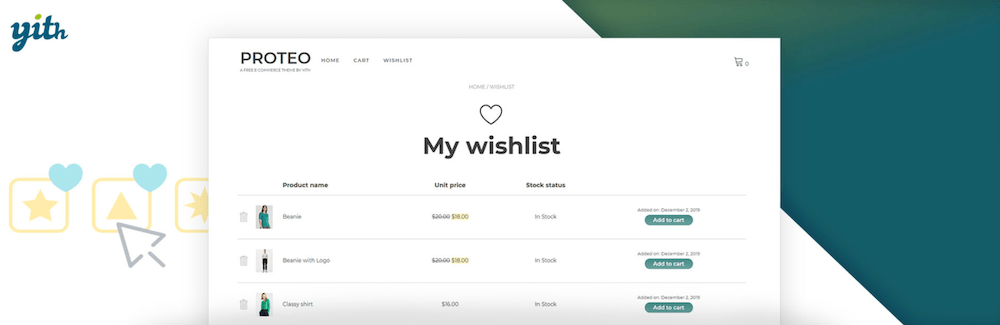
YITH WooCommerce Wishlist is the most powerful and prolific WooCommerce plugin with more than 900000 active installations. It gives users the freedom to track products they find useful. Through sharing the product, users can promote the product to their known persons. That’s how sales increase a lot. You have the freedom to observe your consumers’ wishlists and can also find the most popular product in your store. You can offer special discounts on the most popular products in your store and for this, you can offer promotions and discounts to convince the customers to buy the products. You can share your Wishlist on social networking sites and get an indirect advertisement
YITH WooCommerce Wishlist Features:
- Create Multiple Wishlists: For any special occasions, users will be able to create and manage different types of wishlists.
- Transparent Privacy Management: Customers have the advantage of setting a privacy option for each wishlist and they have the freedom to choose if they want to share the wishlist or keep it private.
- Ask for an Appraisal From Their Wishlist: Only the registered customers have the privilege to use wishlist functionalities.
- Advanced and Accomplished Management of Wishlist: Customers can sort the products through a drag-and-drop option, move products, manage product quantity, share the wishlist on social networks, and many more.
- Monitor Customers’ Wishlists and Popular Products: You can see your customers’ wishlists and know more about their favorite products.
- Send Promotional Emails to Attract Customers: With just a few clicks, you can send emails with discount coupons to customers who have specific products to wishlist and pursue them to buy.
- Give Users the Right to Buy From the Wishlists Page: Users can move products from one wishlist to a cart with a simple click by keeping all the detailed information about the products.
- Select Charming Layout for Wishlist page: With this plugin, you can choose some alternative layouts and give users a mindful experience when creating a wishlist on your website.
WowRevenue – All-in-one AOV Booster for WooCommerce

WowRevenue is the first ever WooCommerce plugin that solely focused on increasing the average order value. It has various effective features that help you create enticing product campaigns that help to increase the cart value. It also has some conversion-focused features that encourage shoppers to place the order sooner rather than later.
So if you also want to increase your order value without spending more on customer acquisition, WowRevenue is a must-try.
Key Features of WowRevenue:
- Volume Discount: Volume discount also known as quantity-based discount will help you to increase bulk purchases of your WooCommere store.
- Product Bundle Discount: Create exclusive product bundles and offer special discounts that attract shoppers and increase the order value.
- Mix & Match Product Discount: Encourage your customers to make their own product bundles by choosing from available options and avail discounts.
- Buy X Get Y: Offer discounts or for free on purchasing specific products. You can also choose the required quantity of the products that need to be purchased to avail of the offer.
- Frequently Bought Together: Showcase essential or related products that can be purchased together as a bundle and get discounts.
WowStore – Build WooCommerce Stores with Confidence

WowStore is a versatile Gutenberg-based plugin designed to enhance WooCommerce stores by offering customizable blocks for product displays and layouts. It’s perfect for store owners starting in e-commerce, allowing them to create professional store layouts without any coding.
WowStore Features and Functionalities:
WowStore comes with plenty of amazing features for your eCommerce business. Some of the notable features are given below.
- Customizable Product Blocks – Create unique grids, categories, and product listings with a range of block options.
- Product Addons – Includes features like Quick View, Wishlist, Compare, and Variation Swatches to improve user engagement.
- Sales Boosters – Tools like Name Your Price, Backorder, and Pre-Orders to drive sales and increase conversions.
- Advanced Product Filter: Offer users a seamless shopping experience with customizable filters and pre-made templates, enabling them to find products faster and make informed decisions.
- Pre-Order: Allow customers to reserve upcoming products, boosting sales by offering pre-orders on items that are either scarce or in demand.
- Up-Selling: Increase your average order value with personalized up-sell suggestions and refine your approach using built-in A/B testing tools.
- Cart and Checkout Enhancements – Features like Cart Reserved Timer, Sticky Add to Cart, and Animated Add to Cart provide a smoother checkout experience.
- Visual Customization – Design flexibility with options like Product Image Flipper, Product Video integration, and customizable product titles.
These features make WowStore an ideal choice for WooCommerce users who want a powerful, customizable, and user-friendly solution for their e-commerce store.
Upgrade Store – The all-in-one toolkit to grow your online store
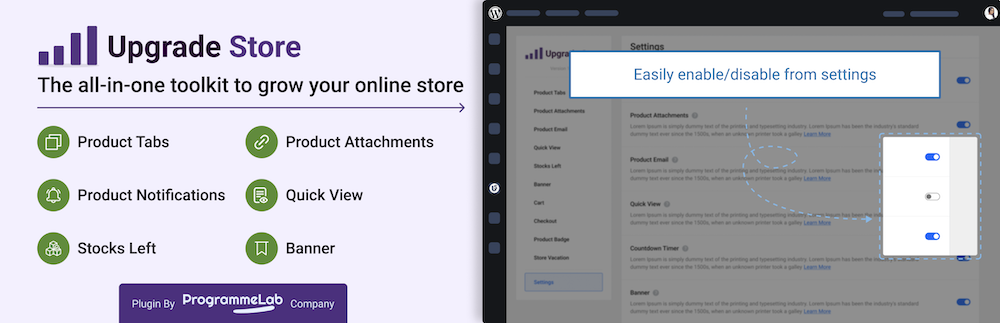
The “Upgrade Store” plugin is an advanced toolkit designed to significantly enhance WooCommerce stores, transforming them into highly customized, customer-centric shopping experiences. With a range of features tailored to improve product presentation, communication, and overall user engagement, this plugin is ideal for store owners looking to optimize their e-commerce platform.
Key features in Upgrade Store
- Product Tabs: The Product Tabs feature allows store owners to add and customize multiple tabs on product pages, organizing information such as descriptions, specifications, reviews, and FAQs. This helps present product details in a structured and accessible manner, enhancing the customer’s shopping experience by providing comprehensive information in an organized format.
- Product Attachment: This feature enables the attachment of various file types, including PDFs, images, and videos, to product listings. Providing additional resources and detailed information through downloadable files enhances product descriptions and helps customers make informed purchasing decisions.
- Product Notification: Product Notification allows store owners to manage and customize email notifications related to product updates. This includes stock status changes, new arrivals, and special offers, keeping customers engaged and informed about the latest product-related information, thereby improving communication and customer satisfaction.
- Quick View: The Quick View feature offers a popup window for product details, allowing customers to view essential information without navigating away from the current page. This streamlined browsing experience helps reduce the time spent searching for product details and can lead to increased conversion rates by simplifying the purchasing process.
- Stocks Left: Displaying the number of items left in stock creates a sense of urgency, encouraging customers to make quicker purchasing decisions. This feature leverages the psychological principle of scarcity to drive sales by highlighting limited availability.
- Banner: The Banner feature allows the design and addition of visually appealing banners to the online store. These banners can be used to highlight promotions, new arrivals, and important announcements, effectively capturing customer attention and enhancing the overall visual appeal of the store.
YITH WooCommerce Recover Abandoned Cart
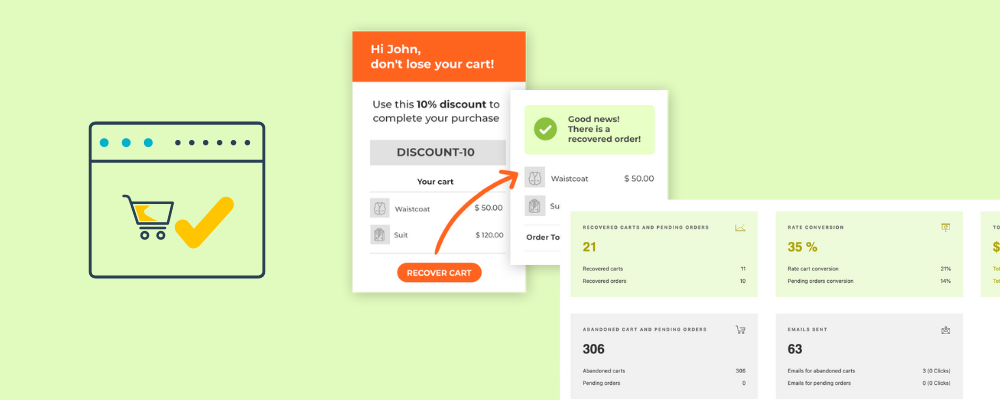
YITH WooCommerce Recover Abandoned Cart, developed by the reputable WooCommerce plugin company YITH, enables you to contact users who have left their carts without completing the purchase. The plugin offers valuable features to recover lost carts in your eCommerce store, including the ability to send emails with integrated offers.
Key functionalities include sending automated emails, customizing offers, tracking abandoned carts, and recovering carts through campaigns. The plugin also provides a detailed report and notifies the admin when a new abandoned cart is successfully recovered.
For a step-by-step guide on using this plugin to recover abandoned carts in WooCommerce stores, refer to our detailed tutorial.
Reasons to Choose YITH WooCommerce Recover Abandoned Cart:
- Recover Carts of All Users: Save and recover carts of guest users (non-registered users) with control over user types for cart recovery.
- Schedule and Send Recovery Emails: Define abandoned carts with specific timeframes and schedule email sends accordingly. Automatically send unlimited emails, access multiple email templates, and easily customize email content.
- Add Coupons to Emails: Attach discount coupons to emails for user encouragement.
- Track and Monitor Carts: Monitor recovered orders and carts through the integrated dashboard.
- Get Cart Recovery Notification: Receive notifications for each successfully recovered cart and order.
- Manage Ababoned Carts: Manage abandoned carts by listing, deleting after a set period, and maintaining a log of recovered carts.
- Detailed Report: Access advanced reports on conversion rates, visits from sent emails, recovered carts transformed into purchase orders, number of abandoned carts, and more.
- Dynamic Content Support in Email: Dynamically include user information and details of their abandoned carts in emails.
- and many more.
YITH WooCommerce Recover Abandoned Cart Reviews
Let’s take a look at some YITH WooCommerce Recover Abandoned Cart reviews by real users.
Good plugin, it really helps to encourage clients to finish their purchase, I could tell by my sales. The price made me doubt at first, to be honest, but it was worth it.
Juan Olvera
It’s a fantastic plugin, I particularly like the option to send a discount coupon in abandoned cart emails and the option to limit by user role. Furthermore, I have to say that I have had a satisfactory experience with the support team, who answered every one of my questions efficiently and courteously. (Translated from Spanish)
Carlos Martínez López
YITH WooCommerce Recover Abandoned Cart Pricing
YITH WooCommerce Recover Abandoned Cart is priced at € 89,99/ year for 1 year of updates and support. It has also a 30-day money-back guarantee.
Free gifts for WooCommerce
WooCommerce free gifts plugin is a powerful tool that allows you to create complex rules for running giveaway campaigns on your WooCommerce store. With this plugin, you can create free gift rules based on various methods, including Buy X Get Y, BOGO, Cheapest item in the cart, Tiered pricing, Subtotal, etc. to improve your eCommerce site and boost sales. It is also possible to set different conditions and limit offering promotions to specific dates, customers, or user roles.
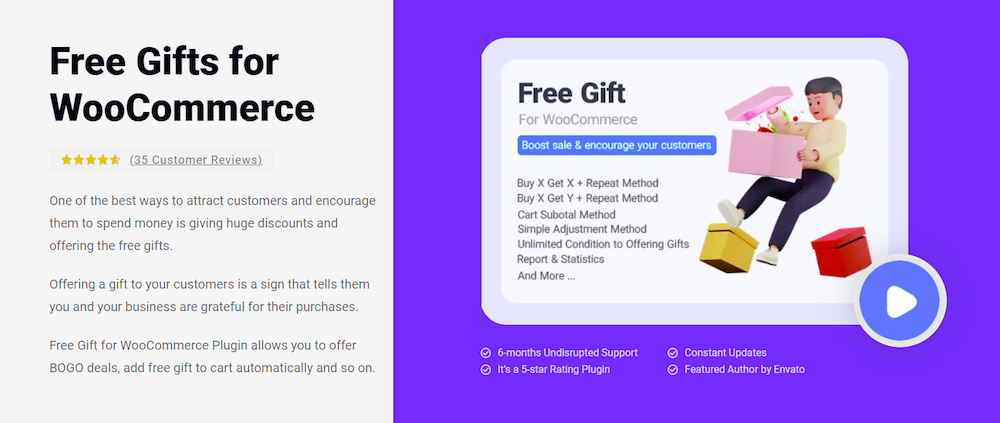
The plugin has a wide range of features for applying rules on products, categories, variations, and more. The easy-to-use interface enables store managers to create free gift offers without writing a single line of code. To help you make a better shopping experience for your customers and boost sales, the plugin lets you display the gifts in different layouts like a list or grid on the cart page. There is also an option to instruct the plugin to add gift products automatically to the customer’s cart.
Here are some examples of free gift offers that you can create with the WooCommerce free gift product plugin to improve your eCommerce site and boost sales:
- Add a free product to all orders over $50, automatically.
- Offer customers a giveaway when they spend $500 or more.
- Create a BOGO deal for on-sale products.
- Offer free gifts to new customers or logged-in users.
- Let customers choose 2 gifts from accessories if they ordered 5 items from Large variations.
- Give customers a free gift product on their 5th order.
- Run Holiday campaigns to boost sales on Valentine’s Day, Christmas, Black Friday, etc.
- And many more.
The possibilities are endless! With the free gifts for the WooCommerce plugin, you can create and customize rules that will help you boost your sales and grow your online store.
WooCommerce Checkout Field Manager
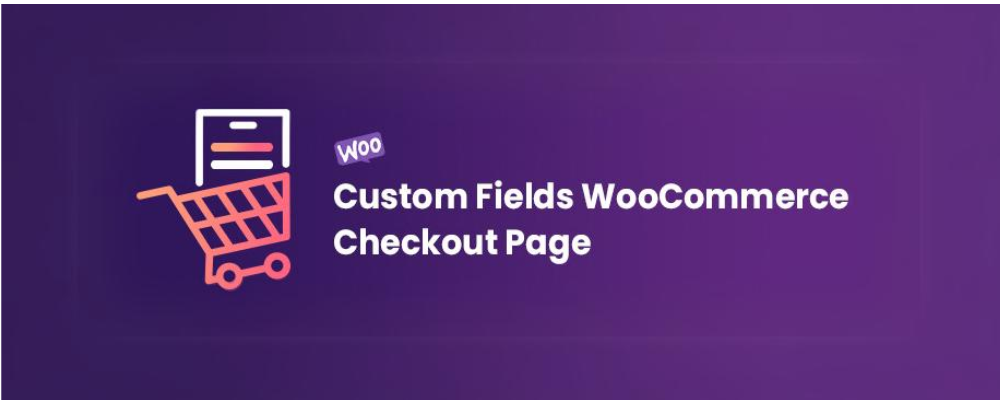
Despite WooCommerce’s seemingly adequate checkout features, you need a checkout page with a little more pizzazz as a business owner. After all, it’s where buyers decide to go through with a purchase. Enter the WooCommerce Checkout Field Manager.
This plugin specializes in creating a more customizable version of your checkout forms than WooCommerce usually allows. You can use it to streamline your order fulfillment process and create a checkout page that doesn’t overwhelm your buyers.
WooCommerce Checkout Fields Manager Features
- Access To Multiple Field Types: Diversify your checkout forms with different field types, from alphanumeric fields to checkboxes and radio buttons.
- Immense Editing Options: Consider adding, editing, hiding, or altogether removing specific fields for a more efficient checkout experience.
- Conditional Logic: Declutter your checkout page with fields that only appear when buyers meet certain conditions, like cart totals and coupon eligibility.
- Custom Field Validation: You can add custom validators to email, password, ZIP code, or phone number fields, providing a quicker and more reliable checkout process.
- Price Fields: Specialized pricing fields help combat cart abandonment by setting up transparent rates and custom pricing rules.
- Display Options: This tool lets you display certain checkout fields in emails and order detail pages.
- Revert To Original Settings: Use the reset option to recover the original, unchanged fields.
- Highly Compatible: Works well with other useful WordPress plugins like WPML and PDF Invoices & Packing Slips.
- Ideal For Developers: This enables you to reshape your WooCommerce checkout page through custom hooks.
The great thing is that you can choose the WooCommerce Checkout Field Editor’s free plugin, or opt for the premium version if you want.
WPLoyalty WooCommerce Plugin

Humanize customer relationships and sprout sales with WPLoyalty, a lightweight Loyalty marketing plugin that helps you reward customers. You can turn first-time customers into loyal customers with WPLoyalty’s impressive feature sets. Customers love special treatment, and rewarding them will earn you repeat purchases.
Launch referrals and VIP programs, and offer reward points in a snap. One of the best traits of this plugin is fluidity in accessing rewards and actions that qualify for rewards. It is not taxing on your customers at all.
Adding and removing reward conditions are super easy. Choose your reward, define conditions, determine the expiry period, and you’re all set to go.
- Go Live in Minutes: Launching and running your loyalty program takes less time than ordering a takeout meal.
- Reward Every Chosen Action: Reward your customers for every business-positive action.
- Build a Branded Your Loyalty Program: WPLoyalty offers fully customizable templates to help stay ‘on-brand’
- Diversify Rewards: Give your customers the power to choose how they use their rewards.
- Flexible Reward Conditions: Reduce friction between the user and their rewards, give them validation, and provide more than one way to redeem rewards
- Introduce VIP Tiers: WPLoyalty helps you tier your members to treat them to a super-personalized experience.
- Launch Referral Programs: Reward your customers when they refer a friend and reward your newly referred customers. It’s a win-win. Referrals generate WOM and spike engagement rates of your store.
- Manage at a Glance: A super clean dashboard to track campaign performance and customer behavior pattern
- Humanize Customer relationship: Reward customers based on order history, and customer profile, trigger rewards at the right time for the right action
- Eliminate Duplicity: Zero instances of user fraud
Flexible Wishlist for WooCommerce

Flexible Wishlist for WooCommerce is a free plugin developed by WP Desk. Don’t let the “free” word confuse you – it offers more for no charge than many wishlist plugins in the PRO version.
Customizes texts and icons. Fits any theme. Increases sales. It is simple to use, lightweight, and completely customizable to meet all your needs. This plugin lets you create a wishlist from scratch. It’s 100% flexible – it is you who is in control! Not your cup of tea? We’ve got it covered – you can choose an already configured wishlist.
Flexible Wishlist for WooCommerce Main Features:
- Customize your “Add to wishlist” icon
- Edit all the visible text inputs within the wishlist
- Create an unlimited number of lists
- Add an unlimited number of products to the list
- Allow all users to create a list
- Allow only registered users to save the wishlist and access it on all devices
- Show the “Add to Cart” button in the wishlist
- Add a product to the wishlist by using a popup window
- Allow moving all available items to the cart with just one click
- Display and manage the number of products on the list in the wishlist table
- Decide in which WordPress menu you will display your wishlist item
Flexible Wishlist for WooCommerce is developed by WP Desk, a company with a complete focus on building feature-rich WooCommerce plugins. Apart from this one, they have some more plugins to extend eCommerce functionalities on WordPress.
Smart Coupons for WooCommerce – Discounts and Offers WooCommerce Extension

Smart Coupons for WooCommerce lets you add advanced options to WooCommerce coupons. It helps you manage WooCommerce coupons in a better way. You can create coupon restrictions, auto-apply coupons, giveaway offers, store credits, and more with this advanced WooCommerce coupon plugin. Smart Coupons for WooCommerce is a popular WordPress plugin in its niche. It makes managing coupons and offers a breeze. This plugin already helped over 10000 stores to create more sales and revenue for their online business.
Smart coupons for WooCommerce Features:
- Create Smart Coupon for eCommerce Store: Create smart coupons and apply them automatically when a product is added to the cart.
- Coupon in User’s Account, Cart, and Checkout Pages: Alongside cart and checkout pages, make your WooCommerce discount coupons available in the customers’ accounts so that they can view and use applicable coupons easily from their accounts.
- Apply Advanced Coupon Rules: Easily configure coupons and offers with the advanced coupon rules that can only be applied if certain conditions are met while purchasing.
- Create Coupons based on Customer Behavior: Create coupons based on customer behavior that will increase the chances of converting and keep the customers returning.
- Launch BOGO Campaign: Create a buy one get one offer with products in your store and reward the customers with two for the price of one.
- Store Credits: Allow the customers to purchase store credit to use for later purchases or gift it to their friends or store credits in place of refunds.
- Gift Coupons: Let the customers purchase gift coupons that they can use or gift them to their loved ones via email with attractive gift card designs.
- Create Cart Abandonment and Sign-up Coupons: Smart Coupons for WooCommerce also help you create cart abandonment and sign-up coupons.
- Discount Sales Banner WIth Countdown Timer: Create a FOMO effect in your customers’ minds to make the purchase as soon as possible by adding a countdown timer banner.
- Email Store Credits/Coupons: The customers can send store credits or gift coupons from the store to the recipient’s inbox by entering the email address.
- Create Coupon WIth Bulk: Create thousands of coupons all at once and add them to the store. Email the coupons generated to your selected customers or export them to a CSV file.
Some exciting features are offered in the Smart coupons for the WooCommerce premium version. Get this WooCommerce extension plugin and boost your sales for your online store.
Variation Swatches for WooCommerce

Variation Swatches is a very user-friendly WooCommerce plugin. Users can get artistic and professional environments to select characteristics for different products. With the help of this WooCommerce plugin, you can show product variation items in images, labels, and colors. So you don’t need to use drop-down product attributes fields anymore. Variation Swatches is definitely one of the best WooCommerce extension plugins in its category.
Variation Swatches enable colors, images, and labels in a product quick view. In the free WooCommerce attribute variation plugin, you can create swatches shape style rounded and circle. To make your development process big and more personal, the product attribute swatches have the option to disable the default plugin stylesheet so that you can write your CSS.
Variation Swatches for WooCommerce Features:
- Display Swatch in Catalog/Archive Page: Attribute variation swatches plugin implements swatch on the catalog page Which allows customers to check product variation from the archive page.
- Widgets for WooCommerce Filter: Variation swatches turn Attribute widget filter products into color swatches. This widget helps activate swatches for filter dropdown.
- Text Tooltip Facility in Catalog/Archive Page: Text Tooltip defines more about the swatches. It works as a description of variation.
- Variation Swatches of Dual Color: This swatch allows you to add dual colors in a single variation. With the help of a single variation, you can define variable products with double colors.
- Quick View support: This is a feature to activate swatches on Quick View lightboxes to maximize sales based on the store.
- Apply MORE Link to Adjust Attribute Variation Swatches: To keep archive pages looking more beautiful and polished, WooCommerce has introduced a MORE link.
- Change Product Gallery Image Just Selecting Color Variation: The WooCommerce Variation Swatches plugin can change the gallery image just by selecting a single attribute variation. It’s not necessary to match the overall attribute variation.
- Generate Variation Link/Direct Variation Link: WooCommerce Variation Swatches help you forward specific attribute links to the customers for instant purchase or share on social media.
- Swatch Customization Based on Product: If you want personalized variations for each product differently, you can achieve them from The site admin.
- Product Page Color Variation Swatch: This feature helps product select options drop-down turned into color swatches.
Dokan- Best WooCommerce Multi-Vendor Marketplace

Dokan is considered to be the best front-end multi-vendor marketplace on WordPress powered by WooCommerce. It shows the way to users to build their online marketplaces like Amazon, Shopify, Magento, and eBay within less than 30 minutes. Dokan is the quickest way to start eCommerce and start earning by commission. There are enormous sources of products here from digital, and physical to various products. Dokan is trusted by more than 40000+ marketplaces all over the world and thus it helps people to fulfill their dream of being a marketplace owner.
Dokan Features:
- Independent Marketplace: Dokan provides its vendors with customized storefronts and chances to give support like Shopify, eBay, or Amazon.
- Compatible With Any WooCommerce Adaptable Theme: You can start Dokan with any type of WooCommerce-supported theme. You can also get a free theme to get started building a multi-vendor marketplace.
- Frontend Dashboard For Vendors and Customers: Customers and vendors can get access to a rich frontend dashboard that permits easy management of product inventory including sales, orders, discounts, coupons, and more.
- Earn From Each Sale as an Admin: you can charge a commission globally, on a vendor, or get a special commission on each product.
- Store Details With Reports and Statements: Vendors can see store reports in detail and also get an entire overview of their store’s performance.
- Coupon Management From the Dashboard: It’s not necessary to worry about coupons at all. Just let them handle their discounts on their own.
- Increase Brand Value With Product Review: Good and authentic reviews of products increase customers’ trust and they increase the brand value.
- Easy Withdraw System for Vendors: Vendors can request you through the frontend dashboard for payment. You can set the withdrawal limit, payment channel, minimum withdrawal limit, and more.
- Vendors Construct Their Store Settings: Vendors can add information about their brand and store from the frontend dashboard.
- Control Sales: You can activate or deactivate a vendor selling rights which gives you the right to be the Admin of a marketplace.
YITH WooCommerce Quick View
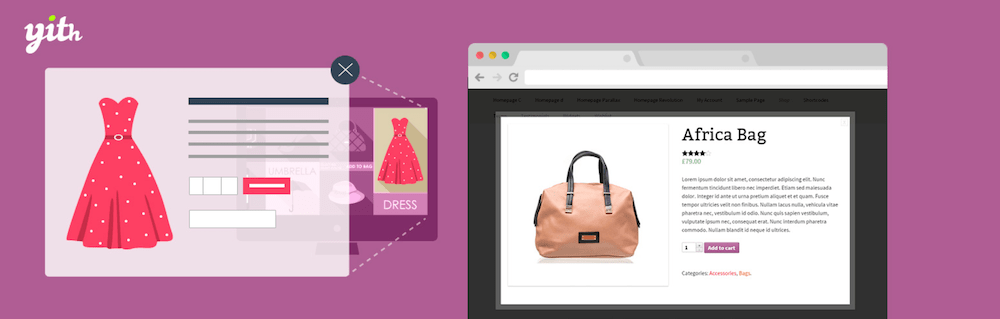
YITH WooCommerce Quick View is one of the must-have WooCommerce plugins. It allows customers to look into product details just simply clicking on a button. Customers can easily get product information without leaving the product listing or shop page. In the lightbox popup, users can see the larger image and description of the product and an add-to-cart button. A QuickView feature aims to minimize the number of steps appropriate for customers to set items in the cart.
YITH WooCommerce Quick View Features:
- Browse Products in Quick View: Customers can easily move from product to product without leaving the window.
- Select Information to Display: You can choose to display all the information or some part of it.
- Display of Different Types of Images: Display featured or other types of images by sliding effect or in classic WooCommerce display.
- Display Method for Quick View: You can select the display method for a quick view as a modal window or with a cascading unrolling effect.
- AccessProduct Detail Page Through Quick View: Quick View option gives you access to the product detail page through the additional “view detail” Button.
- Quick View Sharing on Social Media: You can share a quick view of your product on social media like Facebook, Twitter, Pinterest, and Google+, or send an email.
- Style Customization: You can select the color of your “ Quick View” button and all the styles that are within the model window.
- Place Quick View According to Choice: By using the shortcode, you can make users seek specific products on any page.
- Upgrade YITH Plugin Experience: You can boost YITH plugin compatibility with YITH WooCommerce Zoom Magnifier, YITH WooCommerce Badge Management, and YITH WooCommerce Wishlist.
Customer Reviews for WooCommerce

Customer Reviews is one of the popular WooCommerce plugins that increase the reputation of your online store and boost sales. You can inspire the customers to leave reviews of your products and increase sales. This plugin helps you set automatic review reminders for customers who recently bought products from your store. You can send a reminder email to your customers to review the product they have recently bought. This plugin works as an interface to an external service to verify customers’ reviews. Customer Reviews help to collect reviews from customers and boost the impact of reviews on the decision to purchase by verifying their authenticity.
Customer Reviews for WooCommerce Features:
- Review Reminder: You can receive more realistic reviews from your verified customers by sending an automated invitation to submit a review.
- Aggregated Review Form: Customers can review all the products from their orders on a single page,
- Augmented Customer Reviews: By using additional features, you can augment the standard WooCommerce reviews.
- Discount review: Encourage your customers to review and increase their value by offering discount codes. Send coupons to customers who review their purchases.
- Trust Badges: You can make your customers feel free to shop on your site by presenting a trust badge that shows the symbol of verified customers.
- Structured Data Markup: Increase the standard WooCommerce Structured data markup with product identifiers like GTIN, MPN, and Brand.
- Integration with Google Shopping: Achieve an XML feed with product reviews for Google Shopping and show a star rating in Google Shopping search results.
- Questions and Answers: Let your potential customers ask questions about products and view other’s questions. Boost sales by answering the questions and making sure to provide all information for customers’ satisfaction.
- Import and Export Reviews: By using the WooCommerce import reviews feature, include product reviews from external websites to your shop. Export reviews into a CSV (Comma Separated Values) file.
Hope you find the right WooCommerce extension from our list of best WooCommerce plugins for your online shop. According to your business style and pattern, you can choose a suitable plugin from the list. So, extend your online store functionalities with these WooCommerce plugins and boost sales rapidly.




Nice writeup! But check the broken images out.
Thank you so much for your feedback. We will check and fix any issues found.
Impressive but you could have added some popular plugins like Product Carousel Slider and Grid Ultimate Pro for WooCommerce. Here is the link: https://wpwax.com/product/woocommerce-product-carousel-slider-grid-ultimate-pro/
Thank you so much for the recommendation. Please email your idea to our team at [email protected].