Your website data can help you make informed decisions on what changes you need to bring for the optimum conversion. Analytics, in this case, comes in very handy. If you are looking for the best Google Analytics plugin for WordPress sites, we have made a list of some rich and popular Google Analytics dashboard plugins for you. I am sure you will find your desired analytics plugin for your WordPress site from this collection.
You can check your site analytics on Google Analytics easily. But these WordPress Analytics plugins will bring Google Analytics to your WordPress dashboard. You can check different types of website data on your dashboard without going anywhere else. Plus, each of these plugins comes with many different features that make keeping track of website analytics so easy.
Best Google Analytics Plugins for WordPress
We have tried so many Google Analytics plugins, tested their features & functionalities, and observed user-friendliness to curate the list of best Google Analytics plugins for WordPress sites. I hope you will get the one you are looking for from the list below.
MonsterInsights – Google Analytics Dashboard Plugin for WordPress
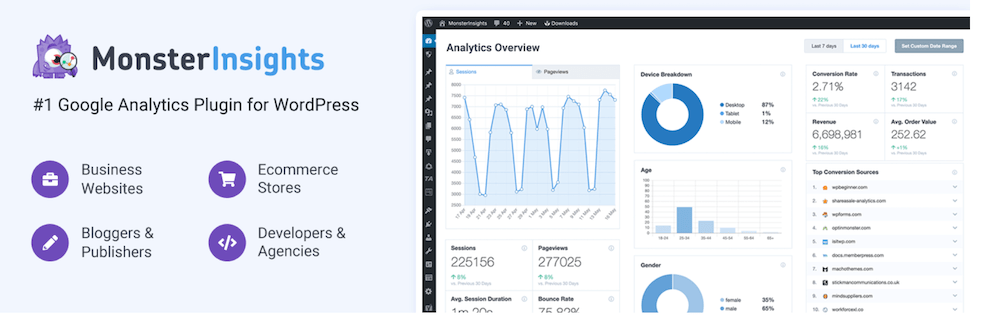
MonsterInsights Google Analytics plugin makes it “effortless” to connect your WordPress site with Google Analytics so that you can make data-driven decisions to grow your business. It allows you to access all advanced Google analytics tracking features with just a few clicks. Most importantly, it comes with a Google Analytics dashboard for WordPress that gives you actionable analytics reports right inside your WordPress dashboard.
Really easy way to insert Google Analytics tracking code and keep it there when switching themes. No need to copy/paste code anywhere. This is the best way to handle Google Analytics in WordPress
Steven Gliebe – Founder of ChurchThemes
MonsterInsights is one of the most popular Google Analytics plugins for WordPress with more than 3 million users and around 2000 5-star reviews. Let’s talk about some of the features that make it a powerful and user-friendly WordPress analytics plugin in the market.
- Quick and Easy Google Analytics Setup: MonsterInsights made it easy to properly set up Google Analytics in WordPress. You can enable all advanced Google Analytics features with just a few clicks.
- Google Analytics Dashboard With Real-Time Stats: It comes with a built-in Google Analytics Dashboard for WordPress sites. You can see all the useful information about your visitors right inside your WordPress dashboard. Get customized Google Analytics reports to help you filter through the noise and see the stats that matter
- eCommerce Tracking Enhanced: MonsterInsights gives you 1-click Google Analytics Enhanced eCommerce tracking for WooCommerce, Easy Digital Downloads, and MemberPress.
- Page-Level Analytics: Get detailed stats for each post and page, so you can see the most popular posts, pages, and sections of your site.
- Affiliate Link & Ads Tracking: Automatically track clicks on your affiliate links, banner ads, and other outbound links with our link tracking
- Custom Dimensions: Setup tracking for authors, categories, tags, searches, custom post types, users, and other events with 1-click
Apart from these, MonsterInsights has so many other features to bring detailed analytics to your WordPress dashboard. You can track Author, Post Type, Category, Tags, and many more.
Analytify – Google Analytics Plugin for WordPress
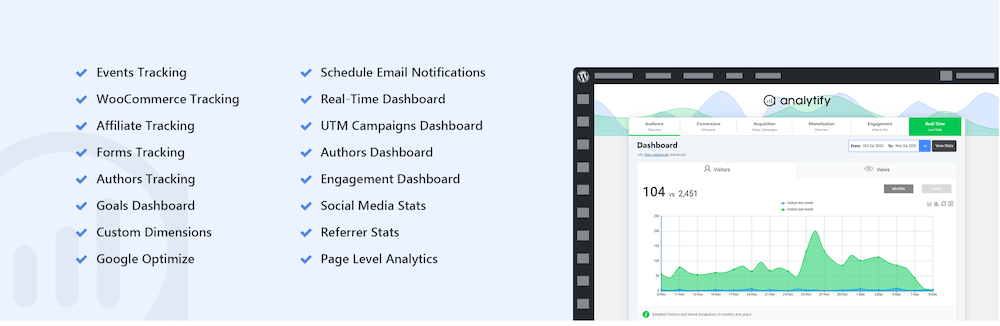
Want to get Google Analytics inside your WordPress Dashboard with just a few clicks? Try Analytify, a pretty simple plugin to make analytics fun in WordPress. View statistics like visitors, page views, new vs returning visitors, top pages, geographic data, and much more on your WordPress site dashboard with Analytify.
I am totally in love with the dashboard and the type of reports Analytify pulls in my WordPress dashboard. They are totally worth tracking and they are pretty easy to understand and make necessary changes.
Martinlam @martinlam
- Easy to Set Up for Non-techies: Anyone with a bit of knowledge of WordPress can easily set up Analytify and check website traffic that matters to them.
- Real-Time Traffic Stats: Get a dedicated Real-Time stats dashboard that gives you details of each current visitor you have on your site. There’s also a beautiful graph and table that help you to identify live visitors.
- Page-Level Analytics: Every post and page has its metrics that can be organized under each post/page. It lets you check views, users, bounce rate, and average time on the page while being logged in the Admin panel of your WordPress website.
- Custom Post Types: You have a portfolio, gallery, testimonials, and other custom post types. We track them nicely and provide detailed stats
- Display Tracking Reports on Frontend: Analytify provides you with an amazing option to showcase analytics on the dashboard by using shortcodes you can integrate tracking on your post or page for your users or visitors by adding shortcodes.
- Social Media Stats: Does your site get traffic from social media, and run campaigns on Facebook, Twitter, or others? Analytify breaks down the number of visits from each social media brand and gives your report in a single place.
Site Kit by Google – Analytics, Search Console, AdSense, Speed
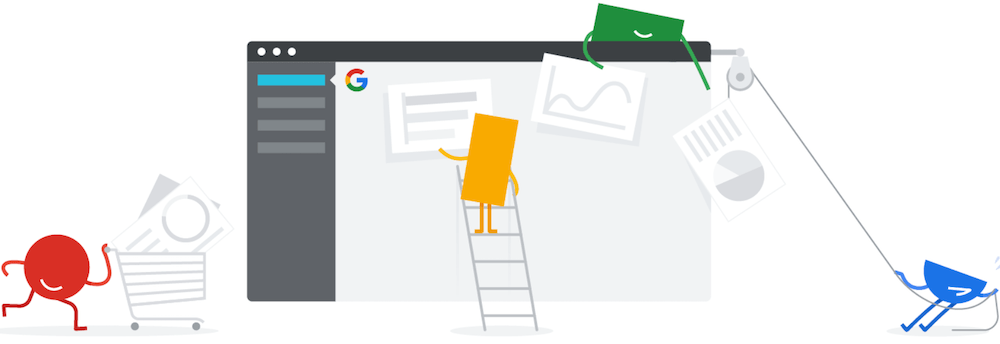
Site Kit is the official WordPress plugin from Google to get insights from Google tools like Analytics, Search Console, AdSense, and Page Speed Insights. It gives you authoritative and up-to-date insights directly on the WordPress dashboard for easy access. Site Kit is a free WordPress analytics plugin to bring your site metrics from different Google services to your WordPress dashboard.
SiteKit is one of the best free Google Analytics plugins for WordPress to display analytics and other Google services on your website’s dashboard.
- Easy to Set up and Manage: Quickly set up everything without having to edit the source code of your site. Get official stats from multiple Google tools, all in one dashboard.
- Page-Level Insights: Access a single dashboard to see how your entire site is doing. Also, you can see how a specific page is doing, directly in the WordPress admin bar. Get metrics for the entire site and individual posts.
- Search Console Stats: Understand how Google Search discovers and displays your pages in Google Search. Track how many people interact with your site in search results, and what query they are using to search for your site.
- Google Analytics: Explore how users navigate your site and track goals you’ve set up for your users to complete.
- AdSense: Easily keep track of your site’s earnings from Google AdSense.
- PageSpeed Insights: Check your site’s page loading speed. Improve website performance with actionable tips from Google PageSpeed Insights.
- Tag Manager: You can also use Site Kit to easily set up Tag Manager- no code editing required. Then, manage your tags in Tag Manager.
- Optimize: Use Site Kit to easily set up Optimize without editing code. Then, set up A/B tests in Optimize. Site Kit makes it simple.
Google Analytics WordPress Plugin By ShareThis

If you want to monitor, measure, and analyze visitor engagement on your WordPress website’s dashboard without switching between browser tabs or tools, the Google Analytics WordPress plugin by ShareThis is a smart solution for you. Easily access Google Analytics reports in the same interface you already use to manage your WordPress site.
- Easy to Use: Google Analytics WordPress plugin By ShareThis is an easy-to-use WordPress plugin. You can get started in less than 10 minutes. Installation is quick and easy, no developers are required.
- Track Visitor Trends: Get deeper into your website’s page views, users, pages per session, and bounce rate for a specific number of days.
- Multiple Traffic Sources: Discover which 5 traffic sources are driving the most visitors to your website.
- Track Top Pages: Stay updated on your 10 most viewed pages
Beehive Analytics – Google Analytics Dashboard

Beehive Analytics is one of the powerful WordPress Google Analytics plugins for WordPress. It adds a customizable analytics dashboard to your WordPress site to track user behavior right from both single and multisite WordPress installations. Beehive makes it easy to get valuable statistics for bloggers, small business websites, eCommerce sites, enterprise networks, and more.
- Analytics and Session Overview – Users and Page Views for the current day, yesterday, 7 days, 30 days, 90 days, or year. Also, get the number of interactions with your website that take place within a given time frame.
- Multiple Types of Reports: Beehive Analytics gives you multiple types of reports including user, page views, bounce rate, and more.
- Google Tag Manager Integration: With Beehive’s integrated Google Tag Manager feature, you can easily activate the feature on your site and start tracking and managing your tags using the Tag Manager interface.
- Roles and Capabilities Manager: Customize your reports based on user role with a click. Beehive lets you set capabilities and hide traffic data based on user permissions. Set what users have access to report customization settings.
- Takes Care of Security GDPR, and Privacy Policy: Beehive takes your user’s privacy seriously. Toggle IP Anonymization to anonymize your visitor IPs, stop demographic reports, protect user IDs, and more.
Knowing what users are doing on your website is very important. It helps you make informed decisions, reduce bounce rate, and increase conversion. It is very useful to have your website analytics on your dashboard because you do not have to switch between the tabs or tools to know valuable website stats. The WordPress Google Analytics plugins for WordPress we discussed above are doing just that. Do visit Virfice for more of such roundups, reviews, and tutorials to build and grow your business online.



